
Download UnlockMyTV APK latest version(V2.1.6) 2021. Install UnlockMyTV on Android devices including smartphones, Firestick, Smart TV, and Windows.
Are you struggling to find an alternative to Netflix during these quarantine times? Can’t you offer money to watch premium entertainment content? then you might lucky to land this page because you’ll get to know about free entertainment sources.
UnlockMyTV is the only available source that can offer premium content for free these days. Due to the shut down of Showbox or Terrarium TV, UnlockMyTV APK has got millions of active installs already across all platform devices.
It supports android mobiles, tablets, TVs, and computers/laptops as well.
Useful: The app only you will need to enjoy Youtube Music with YMusic and listen in the background.
UnlocMyTV APK 2.1.6 Info
| App Name | UnlockMyTV |
| Version | 2.1.6 |
| Size | 5.99 MB |
| Last Updated | Aug 11, 2020 |
| Android Version | Android 4.2 or later |
| Installs | 1M+ |
| Developer | YOKU inc. |
Awesome Features
- Amazing content: UnlockMyTV has a huge collection of media content and available them to our smart devices via online links.
- Support multi-platform: It is available for Android, iOS, PC, and Amazon Fire TV.
- Different servers: It will search through different servers until the available stream found.
- Video Quality: From 4k to 360p available. Links will be displayed according to Internet strength and screen size. You can also sort the links in order by quality/size.
- No Ads: It is a 100% ad-fee service.
- Subtitles: You can set the language, font color, and size for subtitles in the settings. Subtitles are available for many languages. You can enable it by just one tap.
- Downloads: Download the media to your device storage and watch them anytime anywhere.
- Favorites: UnlockMyTV has this beautiful section to bookmark the loved ones at one roof.
- Choose the default player: Use any media player from UnlockMyTV, MX Player, Yes Player, to VLC Player.
- Poster Image Size: If you’re using this app for television then you need to select Large/ Extra Large for better viewing.
- Play Action: Choose the default play-action feature to play, play with subtitles, open with, download, or copy clipboard. I recommend you to set this as Always Ask.
- Autoplay next episodes.
- Show HD links only.
- Filter the content by category and year.
Changelog
See the changelog for the last version here.
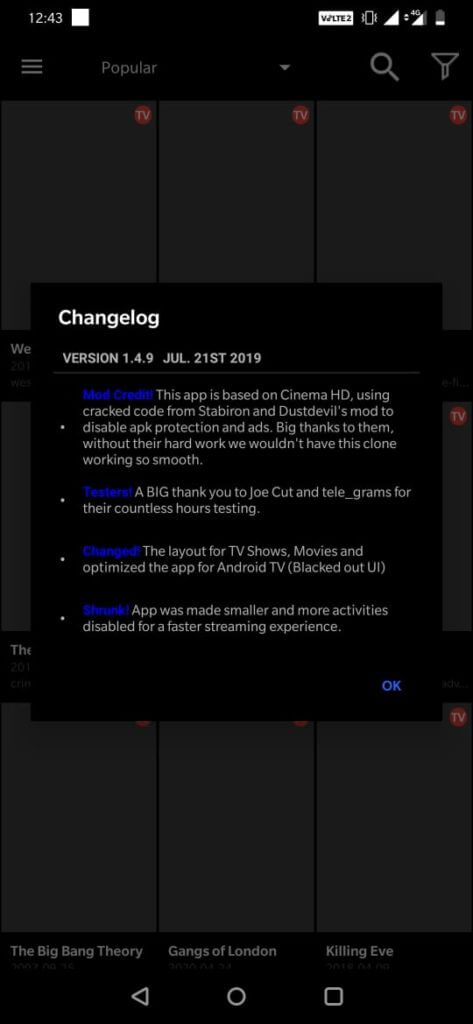
Download UnlockMyTV APK Direct File
Get the updated version of UnlockMyTV for android using the below button.
Bonus Tip:- Explore uninterrupted video streaming with FilmPlus apk. (Released in September 2020)
NOTE: Currently, It can’t fetching as many links as Cyberflix. I suggest you download Cyberflix apk as an alternative and it supports all android based devices.
How to install UnlockMy TV application on Android
The Developers of UnlockMyTV haven’t uploaded the application to Google Play Store due to several restrictions. So you can’t find the app on the Play store, don’t go there search. You may find the app with the same name but those are fake apps only. You kindly download from our website or other trusted third-party stores because it doesn’t have an official website.
So, the installation has some extra steps and instructions. Please follow from below.
- Download the latest version of the UnlockMyTV APK file from the link provided above.
- Make sure your device is enabled with the Unknown Sources feature. To do this change, visit Settings on Andoird-> Security -> Turn on Unknown Sources.
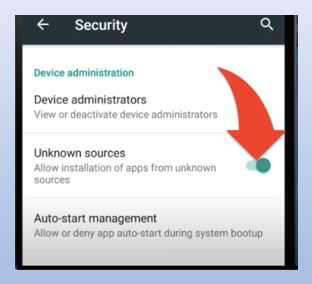
- Open File Manager, find the downloaded APK file, and tap on it.
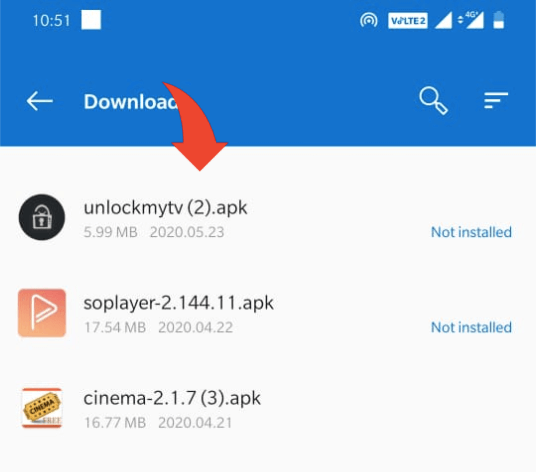
- Click on Install.
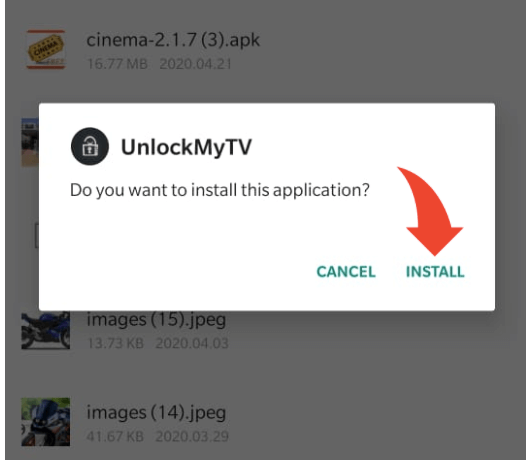
- The installation process begins…
- Once the app got installed, tap on Open.
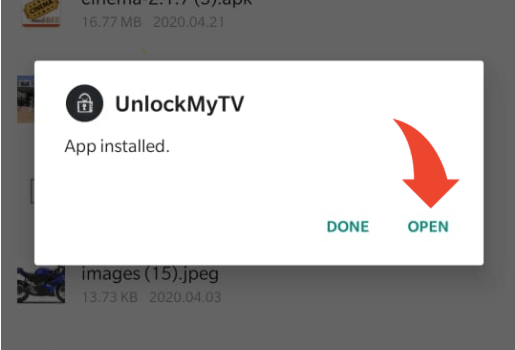
- Allow
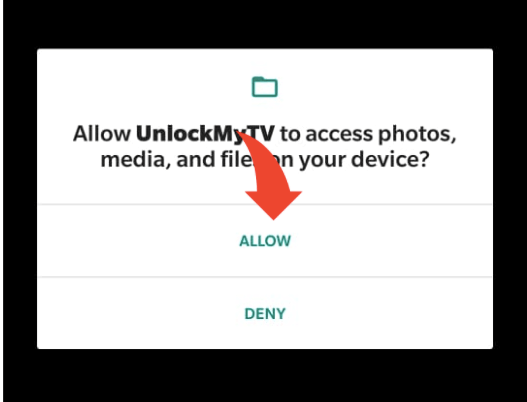
- Done.
- See the homepage screenshot.
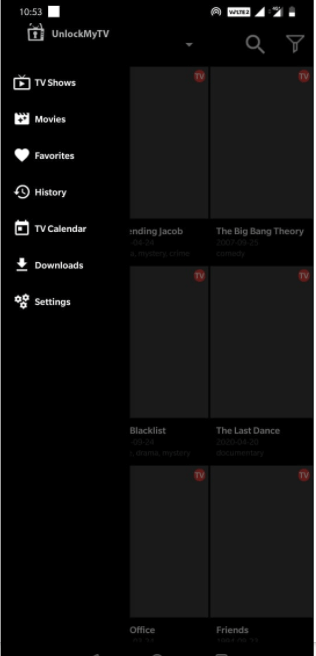
These instructions for beginners only, if you’re an Android expert user then you don’t need it.
Install UnlockMyTV For Windows PC
Is it officially available? No. As usual, using an Android emulator called Bluestacks. UnlockMyTV doesn’t have an EXE format to install like any other windows application. We need an Android emulator to run this .APK formated app on PC.
Nothing to worry about it, it just a tool that can run UnlockMyTV app on windows or mac.
So, the following guidelines mentioned below will be useful to run in PC:
- Download the Bluestacks app (Click here). It is one of the decent android emulators for windows, I personally recommend this tool for the best experience.
- Now, Install the Bluestacks on your Windows.
- Then, open Bluestacks.
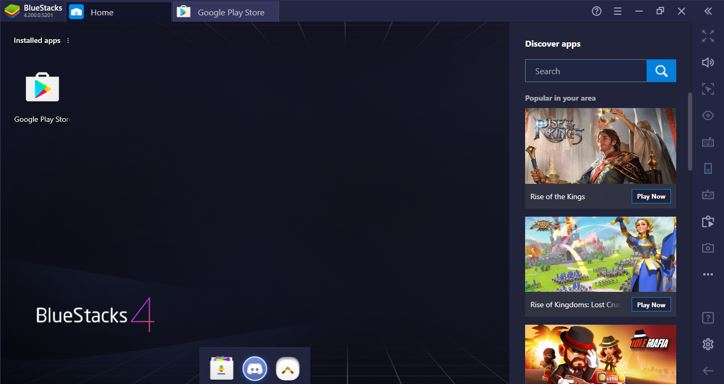
- Click on install apk file option.
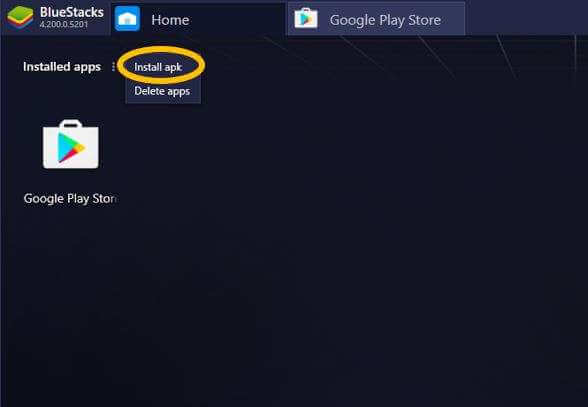
- Browse Unlockmytv.apk file from the respective file location.
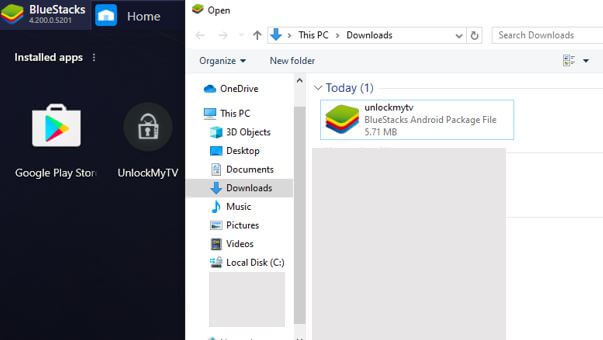
- The install will start automatically, wait for a few seconds.
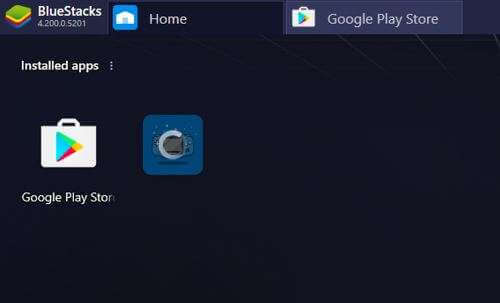
- Once the installation is complete, please visit apps section and find the UnlockmyTV app icon.
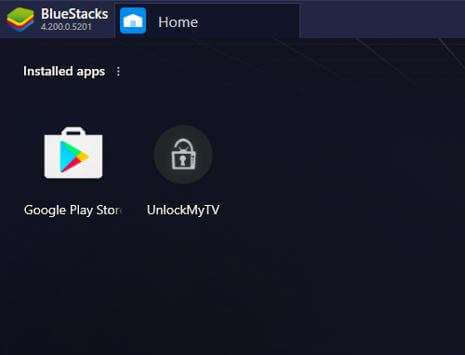
- Click on it to open.
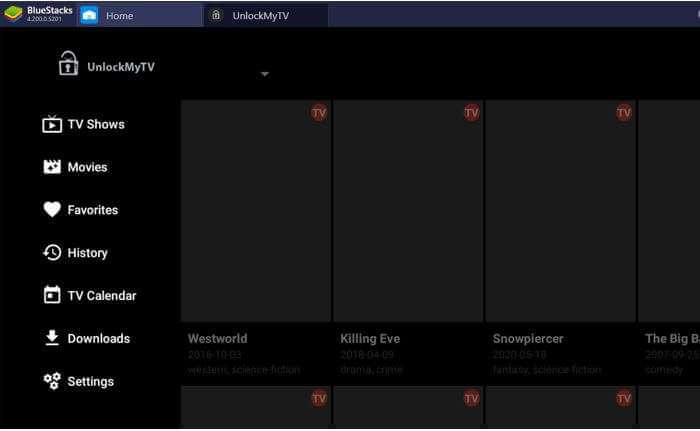
This is how we can run the UnlockMyTV app on our computers and feel the larger screen experience.
How to Install UnlockMyTV on Firestick or Amazon Fire TV
Even though it is developed for mobiles but also all the YouTubers are recommended UnlockMyTV for Firestick users.
Not only for firestick, but it also works on every smart tv with Android OS.
For Android TV, you can download and install it like a normal android mobile.
Anyhow, this section will deal with firestick only.
- Power up your TV and connect with Firestick.
- Visit Firestick’s settings page.

- Click on Device or My Fire TV.
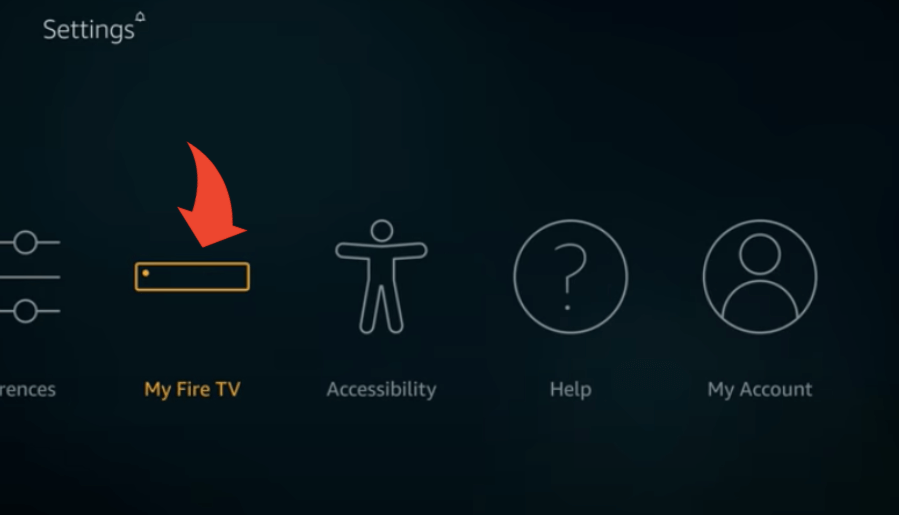
- Now, go to Developer options.
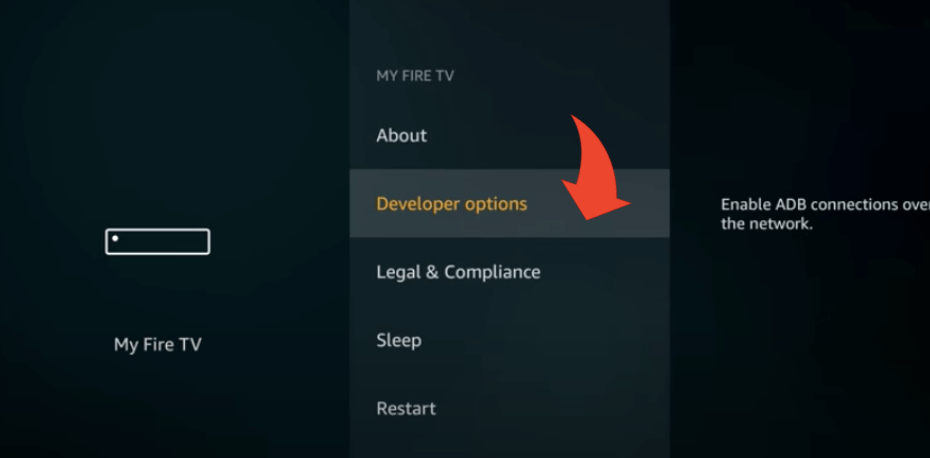
- Go down to open apps from unknown sources option.
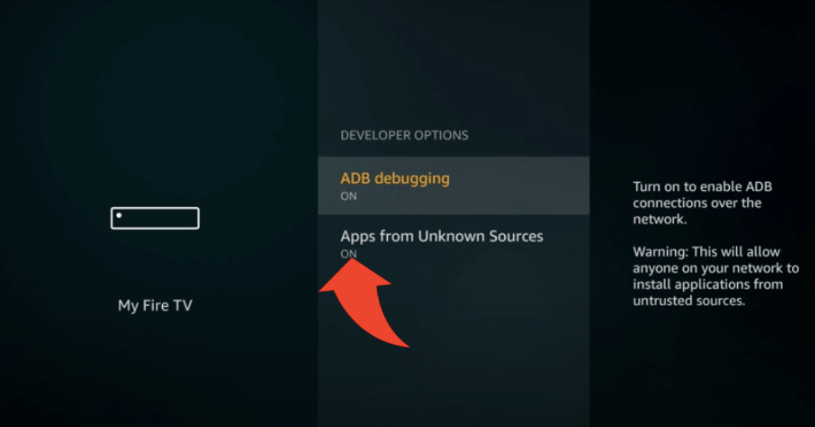
- Turn this feature ON.
- Download the Downloader app for Firestick.
- To do this, go to search box and type “downloader”.
- Click on Download.
- Next, click on Open.
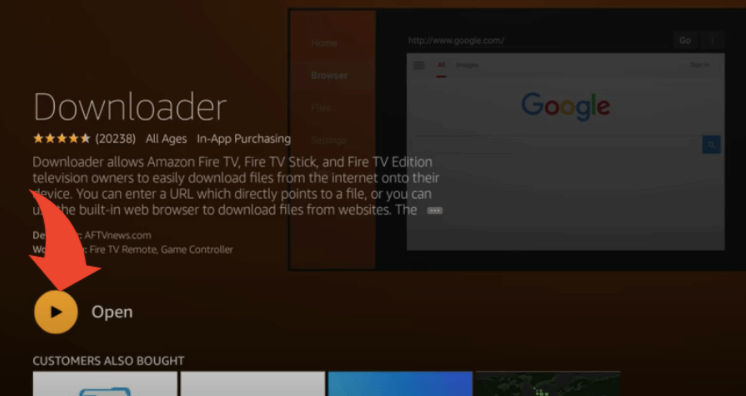
- Click on Allow.
- In Downloader, go to Browser from the left side menu.
- Enter this URL (https://apkbuilds.com/ulmytv.apk) in the address bar and hit GO.
Also Check – SOPlayer APK Download – The Best IPTV Player for Firestick
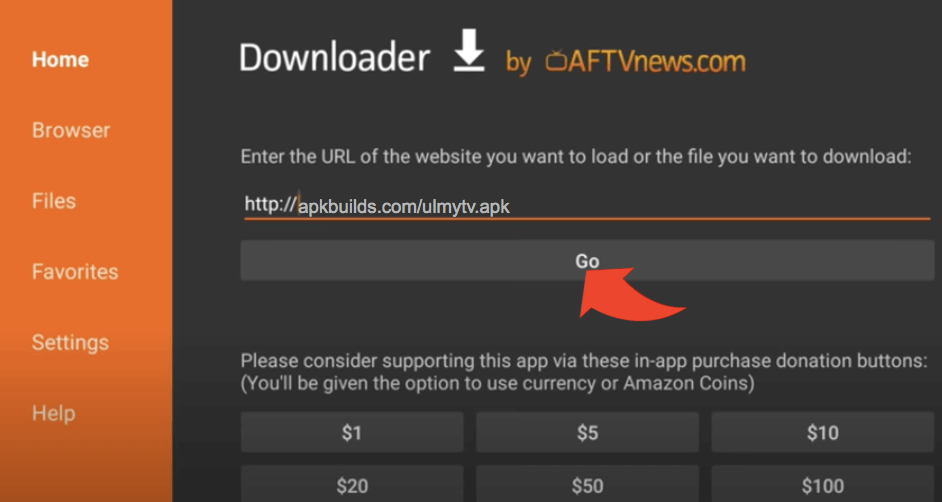
- Immediately the download process starts so wait to complete.
- After fully downloaded, the installation window will appear.
- Click on Install.
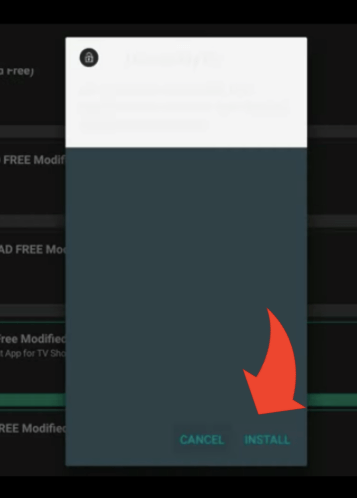
- Once installation complete, click on Done.
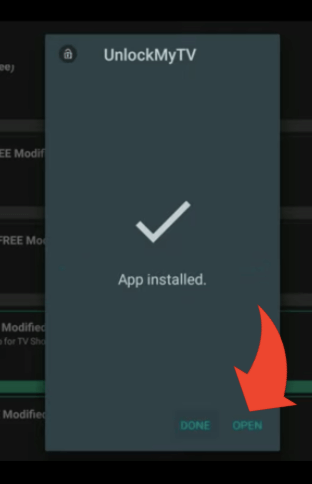
- That’s it.
- Visit the app under Your Apps and Channels section. It may be saved at the bottom of the apps, you move it up using long-press on the home button on Firestick remote.
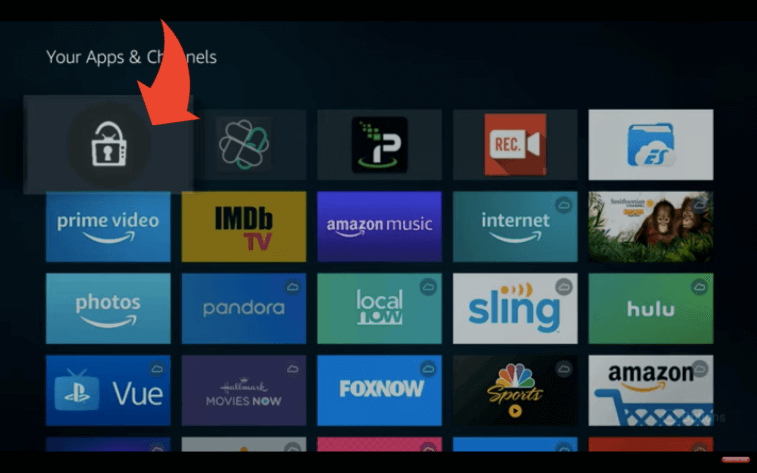
F.A.Q
How to update the UnlockMyTV app?
The app itself prompt notification for latest versions, just click on update. If it can’t update automatically then re-install with a new version.
Is it Ad-free?
Yes. It is free from ads.
Can Install UnlockMyTV on Macbook?
Yes, but you can’t install it from Apple’s app store. Use android emulator for mac such as Andy software or Bluestacks.
How to cast UnlockMyTV to Roku?
This app doesn’t support for Roku. A screen mirror from a mobile is the only choice.
Is UnlockMyTV safe?
There is no risk using the app and it doesn’t harm our devices. No malware and virus injected. Do not download the app from scrapped websites because they may add malware.
It keeps crashing, how to fix?
To resolve from crashing, clear the app data and cache. You can do this by visiting Settings -> Apps -> UnlockMyTV -> Storage. Here clear the cache and data.
Is the app virus-free?
Yes. We’ve tested this app on our end and also passed several tests from anti-virus software.
Does the app available for iPhone?
No. You better go with iOS alternatives such as Vudu, Netflix, and Prime Video.



Is it possible to use Kodi as an alternative player?