Download Torque Pro APK and install it using the appropriate steps listed on this page. Toque app can be your best Car engine management diagnostics and tools.
What is Torque Pro?
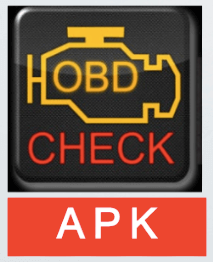
Torque app monitors your car performance by connecting the OBD II Bluetooth adaptor and OBD2 Engine Management(ECU). Now your phone is not just a device. Because it is installed with Toque Pro, a platform that analyzes the car’s engine performance metrics and sensor data and displays them on a mobile screen.
Features
- Realtime information: It is a fully customizable display where you can monitor vehicle’s real-time information like coolant temps, input & output temps, Ambient temps, AIR/Fuel, mass airflow, GPS, etc.
- Fault codes: It can be easy to determine the engine’s component failures or sensor issues by using fault codes feature. This function scans the vehicle system to fault codes and available them on FaultLog Manager. To work this function app should be connected to ECU first. You can save these logs and share them with exports. A worthy feature that I can say.
- Map View: It gives you a trip analysis like your driving habits, traveled distance, location maps, and max/avg speed for every day.
- Adaptor status: Check whether an adaptor is connected with the app via Bluetooth or not.
- Install useful Torque Pro plugins like track recorder which may act as a black box for your car.
- Creating a vehicle’s profile is quick and easy.
- Enable the compass feature without damaging the magnetic interface.
- CO2 emission.
- Graph data.
- Dynometer, Horsepower, & Torque meters available.
Download Torque Pro APK Latest Version
Why do you need to download it from here? Because there are many websites out there are offering Torque pro cracked files which may damage your device. I recommend that you don’t go for it anymore.
It is better to use the original APK file and buy it from the Google Play Store or right from the app. It just costs a few bucks and 100% worthy.
Click to download the Torque Premium APK file with just a click.
Minimum Requirements:
- Android 4.1 or later
- OBD II Bluetooth adapter
- Min. 200MB free space
- Min. 2GB RAM
- GPS enabled device
How to use Torque Pro on Car/Truck
Here we provide simple steps to getting started with the Torque Pro application.
- Connect the OBD II Bluetooth Adaptor to your car. Check this video to know more about this adaptor.
- Now, start the car engine, it automatically turn-on its Bluetooth function and ready pair with your mobile.
- Then, open the Bluetooth settings in your Android mobile and pair it with the OBD II adaptor. Enter “0000” or “1234” in the PIN field.
- Open the Torque Pro app and create a profile on it.
- Monitor your car’s performance on your hands.
Torque Lite Vs Torque Pro
The freemium version of Torque is called as a Torque Lite. If you want to experience the premium features for free then use a Lite version which absolutely free of cost. I suggest my users try this free-trail version before going to use the paid version.
Lite version could be useful to check whether your vehicle is compatible or not.
Toque Lite app has more glitches than pro. Both apps can be downloaded from the Google Play Store.







Leave a Reply