Download Lucky Patcher APK latest version for Android mobiles and tablets. Let’s modify all the games and apps to take full control over their functionalities like blocking ads, unlocking gaming levels, bypassing system settings, paying apps for free, and more.

Download Lucky Patcher APK v9.8.2 (Original)
Basic System Requirements:
- Android Version: 5.0 or Above
- Internal Storage: 250MB (Minimum)
- Accpet Play Protect: No
- Device Rooting: Not require.
- RAM: 2GB
- Unknowns Sources: Turn-ON
Table of Contents
What is Lucky Patcher?
What if I were to tell you that your android app is being restricted for its premium features.
And if you’re looking for a quick method to make MOD apps even without any programming knowledge.
Lucky patcher is a systemless patching software for APK files. It allows you to patch any application without changing the source code. It was officially created and released by ChelpuS. This tool had got a huge response from gaming lovers when they launched the patches for the Mini militia game.
Moreover, it smoothly works on both rooted and unrooted android phones with slight functional differences. To get advanced, I recommend rooting your phone with Magisk Manager APK and then installing a lucky patcher.
How does Lucky Patcher Tool Works? (Explained with an example)
Suppose to create a modded version of the original APK file. Let’s take the popular music streaming app Spotify as an example here. It is a music platform with a wide range of features, available in freemium and premium versions.
The free version of this app is pretty good, but we can’t use some of its pro features like offline mode, high quality, unlimited downloads, Ad-free, and multi-device support – You need to take a subscription to access these features.
Now, to enjoy all these features without getting a subscription, you may create a Spotify Premium Mod by lucky patcher.
Let see how to do this;
How to Create a Mod App or Hack a Game?
- Install the Lucky patcher APK on any Android phone (Rooted or Unrooted).
- Open the Lucky Patcher app.
- You can see all available applications and games installed on your phone on the homepage of Lucky Patcher.
- Tap on an application you want to create a mod, here I take a Spotify.
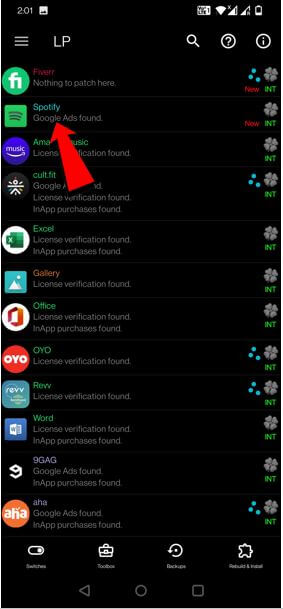
- You'll see a drop-down list, tap on "Menu of Patches".
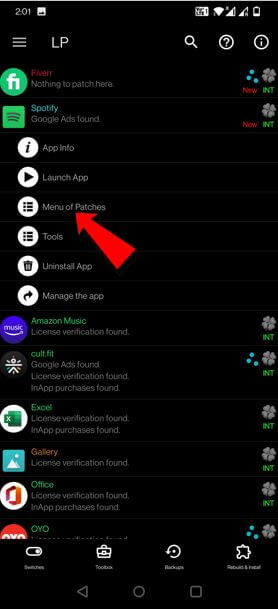
- Now, click on the "Create Modified APK file" option.
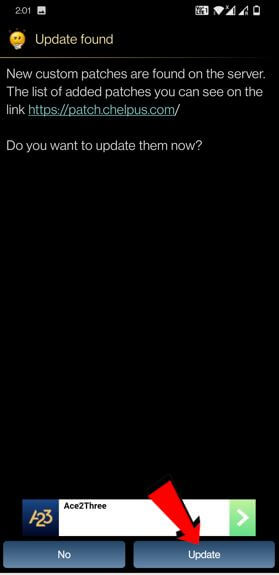
- You have a multiple modding choices available, kindly choose as per your requirement.
- I choose the "Custom Patch Applied APK" option here. Because this option gives us a simple steps to make a MOD app with a pre-built patches.
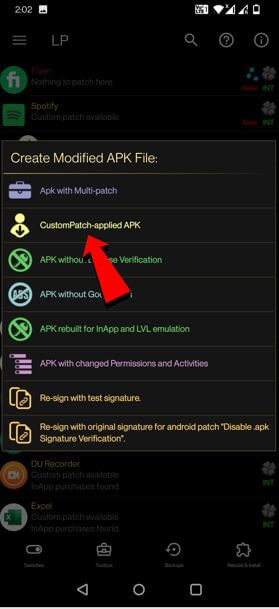
- Select any custom patch from different authors. (Read their features, data of mod, and instructions).
- Click on "Patch" button.
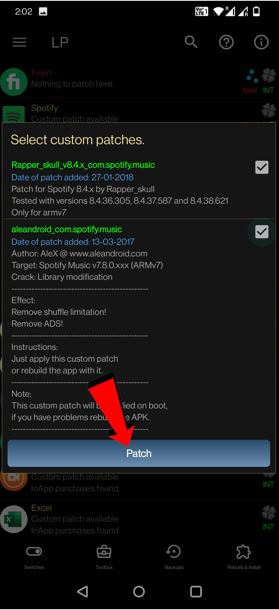
- Next, click on "Rebuild the app".
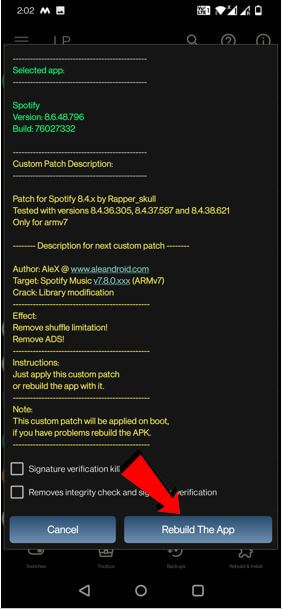
- Wait for a couple of minutes to process the new APK file.
- Click on OK button.
- Once the process got complete, uninstall the original application.
- Click on "Rebuild & Install" in the footer.
- Go this way; Lucky Patcher -> Modified -> Spotify Premium
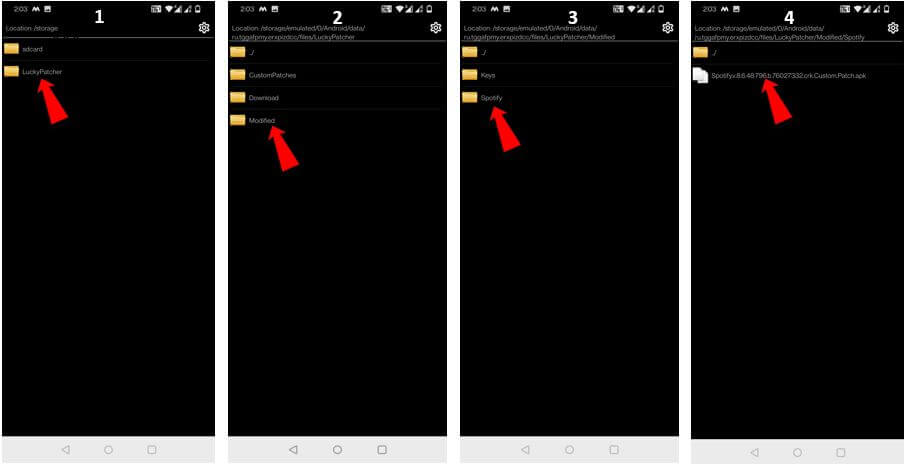
- Tap on "spotifypromod.apk" file. (A new random file generated with your app name)
- Now, tap on install.
- Finally, the new modded version installed.
How to Install Lucky Patcher on Android Phone
Installing Lucky Patcher APK on your Android requires you to allow this source. For better performance it would be great to install it on rooted devices. Even it can work on unrooted devices but you have to disable the option called “force root check” option from settings. That will explain to you in the later steps…
This installation guide is also prepared using an unrooted android phone. If you have a rooted device then you’re good to go as well. Just follow the steps one-by-one.
Prepare your Google Chrome web browser to download the app;
Turn ON the Allow from this source for Chrome to install unknown apps.
- Visit the device’s settings and then go to Apps.
- Click on Chrome.
- On the app info page, go in to Advanced and tap on install unknown apps.
- Enable it.
1. Use the above download button to download the current version of Lucky Patcher installer APK to your device storage.
2. Mostly, the file got saved on the Downloads folder. So, visit that folder by your default file explorer.
3. Tap on the “lucky-patcher-installer.apk” file.
4. Click on Install.
5. Play protect maybe block the installation due to security reasons. If you wish to continue, click on “Install anyway”.
6. Now, the app is installed, Open LP Installer.
7. Allow.
8. Click on the Yes button to confirm the download of lucky patcher’s original version. It asks you “Do you really want to install the Lucky Patcher v.9.8.2?”.
9. Settings.
10. Enable Allow from this source for LP installer.
11. Install.
12. Read the information and provide permissions to work with the app.
13. Info: Start Uninstalling the installer. Click on it.
Features - What you can DO with Lucky Patcher?
Check out the core features offering as per its newer version.
Block Advertisements
I agree that everyone hates annoying commercials while using the app. You might experience the pop-up, unknown redirecting link, rogue notification ads in-between a game play. To get rid of it, use the feature called "APK without Ads."
One-Click Mod Creator
You don't need to be a developer or an ethical hacker to create cracked applications. With Lucky Patcher on your phone makes it simple and easy. Just follow the screen steps and choose your required patch from the store. Or you can directly download the pre-installed modded application.
Disable InApp Purchase
If you can't spend money on premium apps and are looking to use paid apps for free, then Lucky Patcher helps bypass the billing page from the Play store. It doesn't require you to pay to access premium/hidden features.
APK without license Verification
Remove license verification from any application right from the app in 3 different modes: auto and manual mode, to selected patterns. For example, you use this feature to skip license verification for apps like Photoshop, Kinemaster, MS Office, etc.
APK with Changed Permissions & Activities
This feature allows you to access and manage app permissions and its activities. So Allow or Deny permissions like storage access, billing, internet, read external storage, write external storage, etc.
Share .APK files
Transfer all the system apps (default apps) to an SD card for free internal storage. As you may be experienced, some of the pre-installed app files will not move to external storage. Don't worry, and you can send them to an SD card without changing the app settings.
F.A.Q
Particularly, we can’t say what kind of apps should work with Lucky Patcher. But, it provides patches for the latest applications and popular games regularly.
Many APKs come built-in with different patches. You can also install and test those patches without hesitation. People prefer to use these patches for ad-free app and hack games.
Here’re some of the apps&games that support lucky patcher as of today.
- InShot Pro Mod
- Spotify Premium Mod
- PubG
- Google Play Store
- Cinema HD
- Filmplus
- Hungry Shark Evolution
- Zombie Squad
- Kinemsater Pro
- Nitro Nation
- And more..
To get coins, gift boxes, weapons, characters, levels in gaming, you should install the hacked version of your game from lucky patcher’s custom patch modules.
LP is partially safe, but it’s completely safe to use if you use it in the right way.
Technically it’s not legal to modify Android system apps, changing security and permissions, cracking paid apps for no cost.
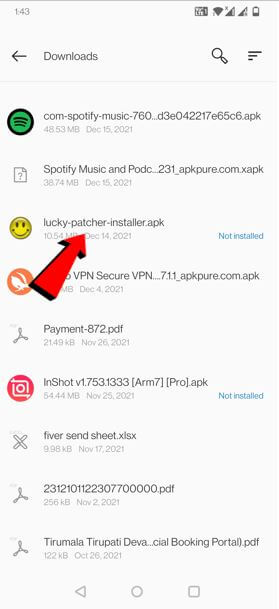
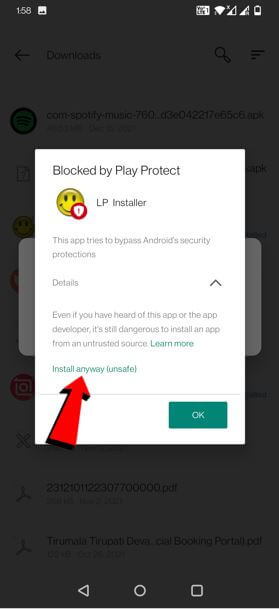

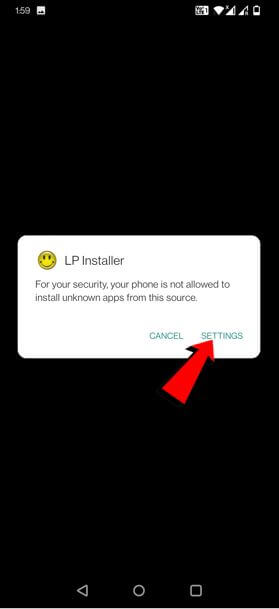
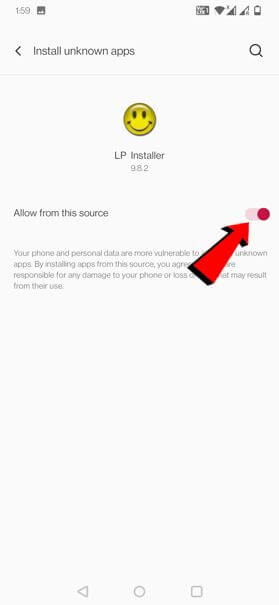
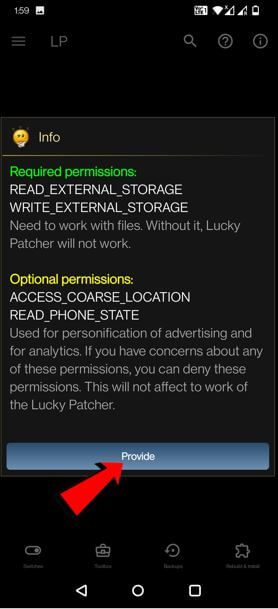
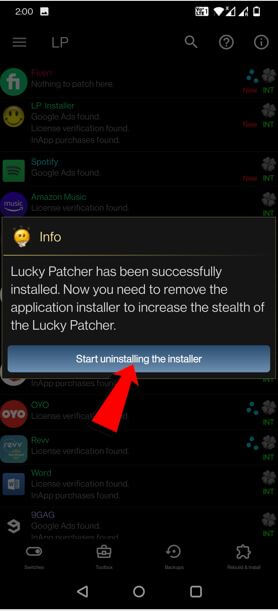




Leave a Reply