Are you constantly looking for an application that gives fresh entertainment content??? Then you’ve reached the correct page. I will be discussing one ever new application that satisfies your hunger for the latest Movies and TV Shows.
On this page, let’s know about one trending app so-called Weyd APK.
In 2020, Due to the pandemic situation around the globe, nobody tries to explore beyond the limit. As a result, nothing new has come out.
But with constant efforts and enthusiasm, we explored a new era application. Let’s just dig the details.
Following sections, I’m gonna cover all the details about Weyd APK. Please stay on this page to review more about the application.
What is Weyd???
It’s a new era streaming application that is used to watch movies, TV Shows and podcasts, etc… Weyd application allows you to access thousands of free movies and TV Shows.
Weyd is such a streaming application, in no time it got a huge buzz and has million active downloads.
In view of the current situation, I recommend you download this application immediately.
You may ask me, why I’ve to download the application??? What is special about the application? Here’s the answer to all your queries…
App Info
| Name of the App | Weyd APK |
| Latest Version | v1.1.1 |
| Size | 24 MB |
| Genre | Entertainment |
| Complatible Devices | Android, PC, Mac and Firestick |
| Last Updated On | Mar 29, 2021 |
Outstanding Features of Weyd
Incredible Collection:- Weyd application has a gigantic collection of Movies, TV Shows, and Trailers. One of the interesting features is you can save the content in the cloud to access whenever you want.
Elegant UI:- It has a user-friendly interface that can be handled by the layman as well. It is popular because of its simple UI.
Free Content:- You can absolutely stream the content for free. No need to fish your card for using this application.
Sync up with Real-Debrid and Trakt TV:- By having a Trakt and Real-Debrid feature, one can resume the plays where they left off and can stream the content effortlessly.
After knowing some peculiar features of the app, it’s time for us to explore how to install the app on different streaming devices.
Download Weyd APK for Android Mobile
As Weyd APK is a third-party application, we will not find the app in Google Play Store.
Please download the app from the trusted websites like APKTime, APKMirror, Troypoint, and APKBUILDS.
We at APKBUILDS, followed some stringent algorithms and verified the app as virus-free. I recommend you download the app from this page. It is 100% safe and secure. You can get the app from here.
Step-by-Step to install Weyd on Smartphone
- Click on the above link to get the Weyd file.
- To install the app, we need to enable the option called Unknown Sources.
- Settings → Security & Lock screen/privacy → Unknown Sources
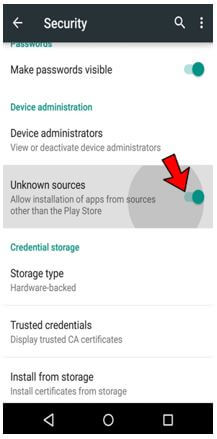
- Now go to the file location.
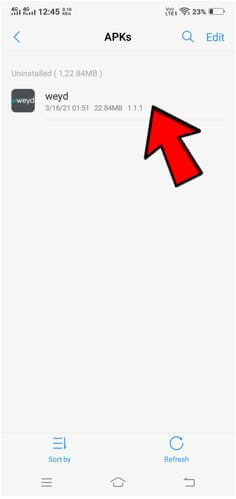
- Then click on the file to install.
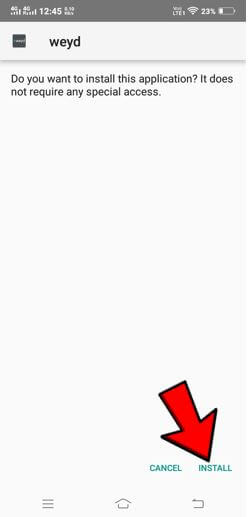
- Hold for some time for the file to be installed on your mobile.
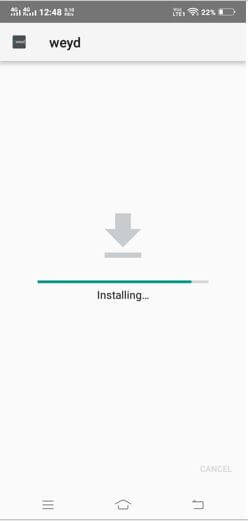
- Next Click on Done.
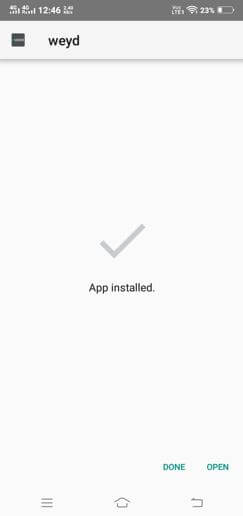
- Go to the Apps section.
- Click on the Weyd.apk file to open the file.
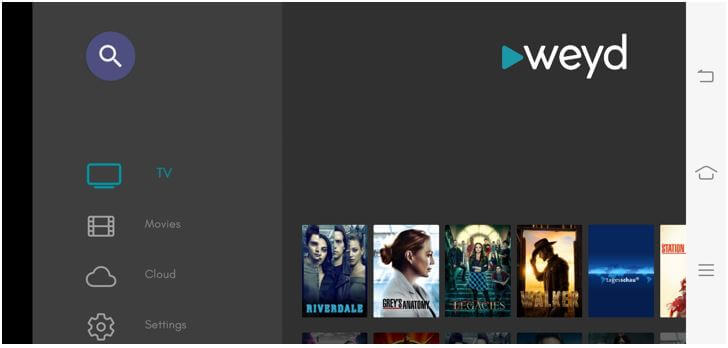
Please note that the above steps are applicable to Android Tablets as well. You can follow the same procedure to install Weyd APK on Tablets.
Editor’s Note:-
Please note that Weyd APK works with only Real-Debrid and Trakt services. So, right after installing the application you will not able to stream any content on the application. It requires you to logging in to your Real-Debrid, All-Debrid or Premiumize service to stream the content.
Many of us would want to stream any entertainment application on a bigger screen rather than a smaller screen.
So, to keep in mind that I’m going to lay down the detailed steps to install Weyd on Windows and Firestick Platforms.
How to Download Weyd for PC
It can be installed on PC by using Android emulators.
There are many android emulators are available viz Nox App Player, BlueStacks, ePSxe and Dolphin.
Here, I will use the Nox App Player to install the app.
Install Weyd APK on PC
- To install the application, you must have a Nox App Player installed on your computer.
- Download Nox App Player from its official website. Refer to the following link: https://www.bignox.com/
- Install the app like any other software on your PC.
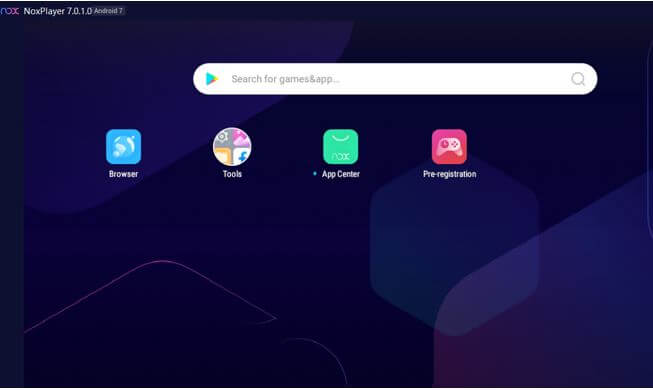
- Now download the Weyd APK from the below download button.
- Open the Nox App Player and go to the folder where you saved Weyd Application.
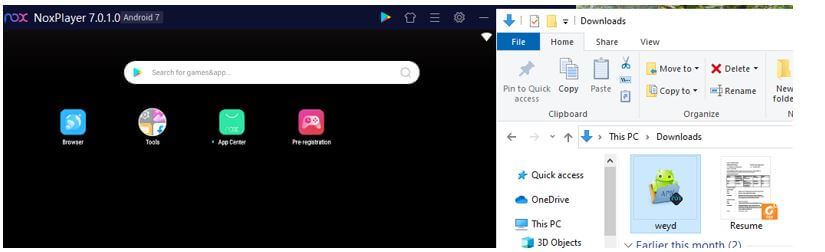
- Just drag the app and drop it into Nox App Player.
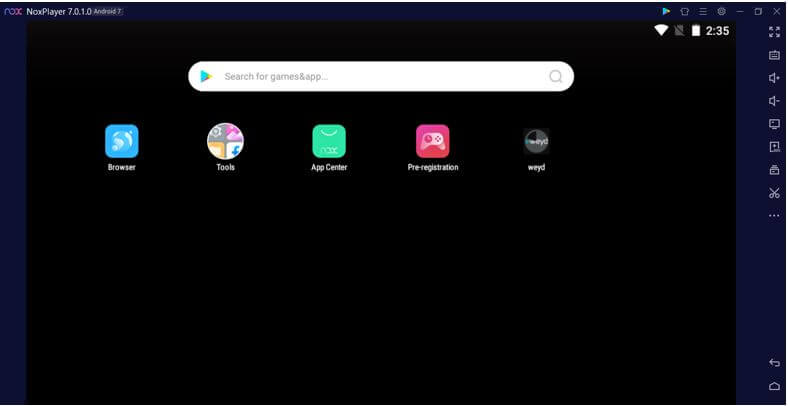
- The emulator will detect the file and start the installation procedure.
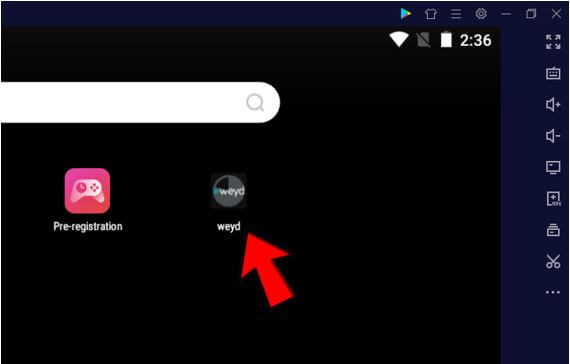
- Wait for some time, the app will be installed on your computer.
- You will now see, Weyd APK icon on the Nox Player Home page.
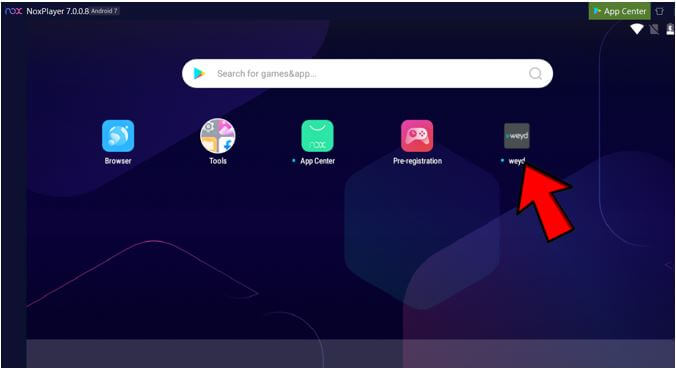
- That’s it!!!
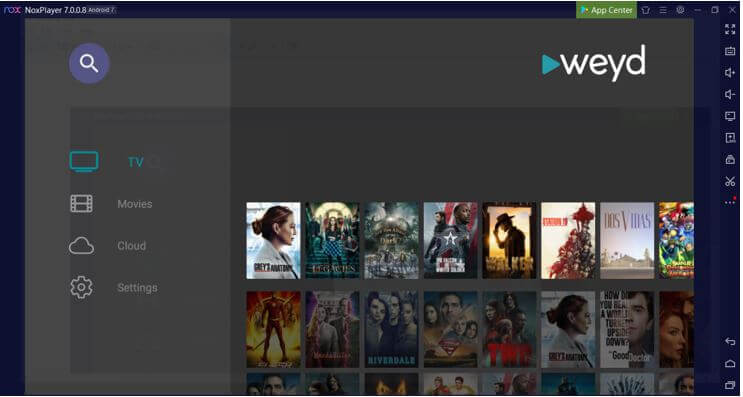
Do you have a Mac computer instead of Windows??? No Problem, you do follow the above steps to get Weyd on your Mac.
Install Weyd On Fire TV Cube/ Fire TV Stick
As I already mentioned Weyd APK is a third-party application, in order to install it on android devices, we need to enable some security settings.
To install the app on Fire TV Stick, you must Allow Apps from Unknown Sources.
Let’s see, how we can do that?
- Switch on your Fire TV Stick.
- Go to Settings.
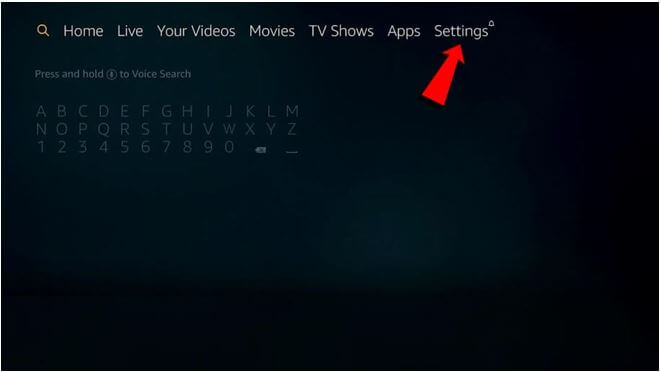
- Then, hit on My Fire TV.

- Move over to Developer Options.
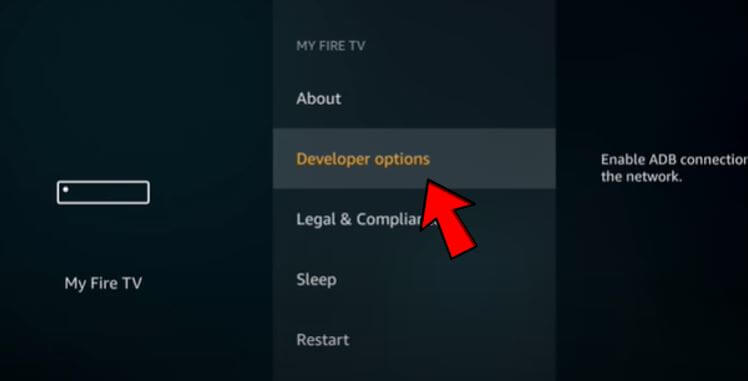
- You will get ADB Debugging and Apps from Unknown Sources.
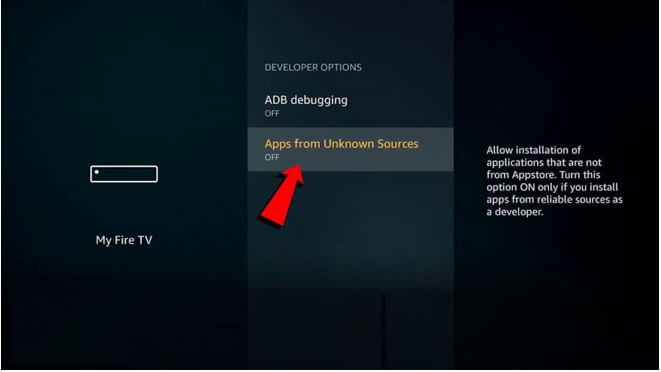
- Please Turn On both options.
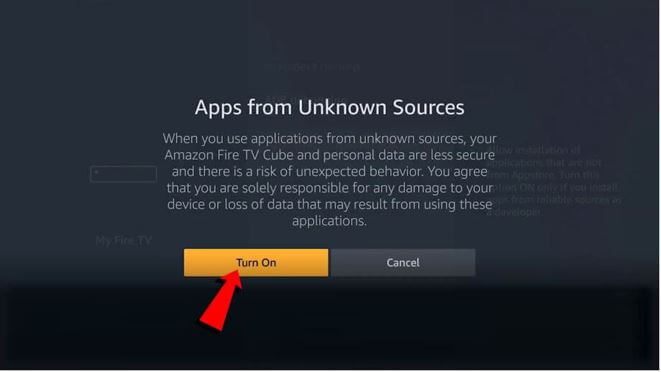
Download Weyd APK by using Downloader (Sideloading) Application
By using the Downloader Application, we will sideload the app on to the Fire TV Stick.
I’ll first explain to you how to install the Downloader Application on your Firestick.
Set up a Downloader App
- Move on to Fire TV Stick Home Page.
- On the home page, we can see a magnifying glass in the top left corner.
- Click on it and search for Downloader App.
- From the list of search results, select orange coloured Downloader Icon.
- Click on that app to install.
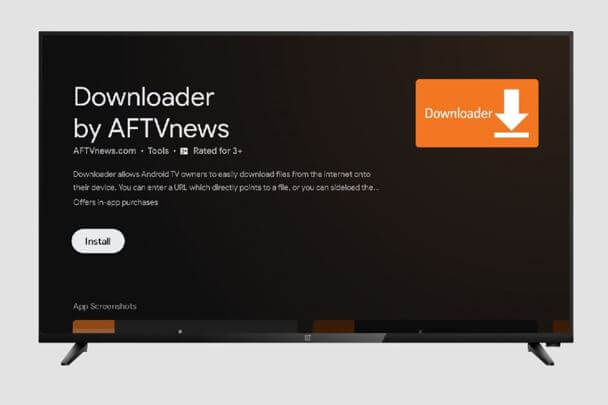
- Wait for a few seconds.
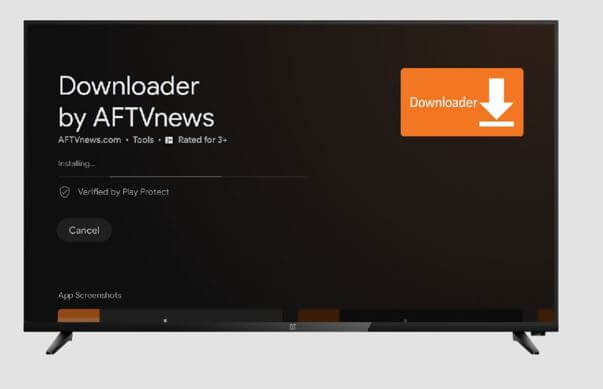
- You will now see, Downloader App has been successfully installed on Fire TV Stick.
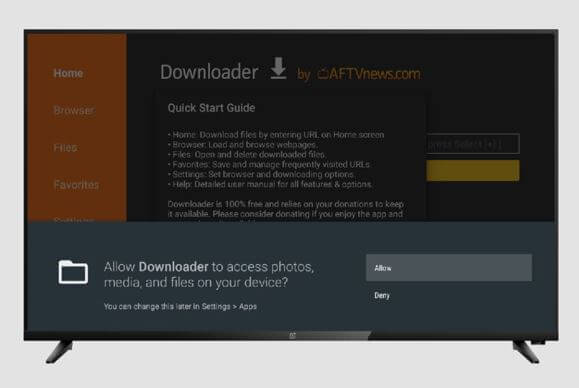
Getting Weyd by using Downloader App
- Launch Downloader App.
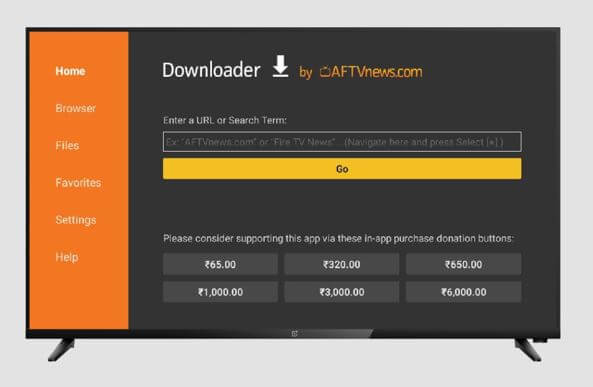
- On the home page, you can see Address Bar.
- Enter the following address into that box. https://apkbuilds.com/weyd.apk/.
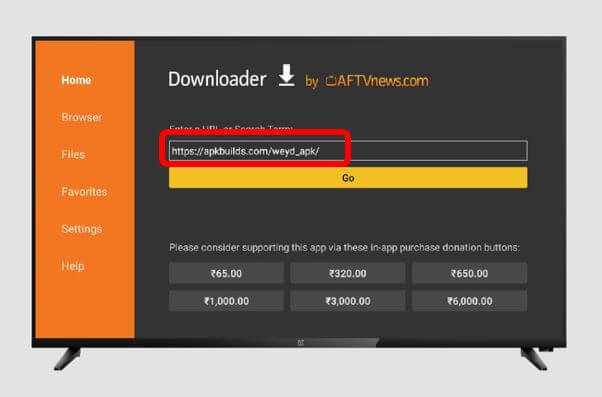
- Click on Go.
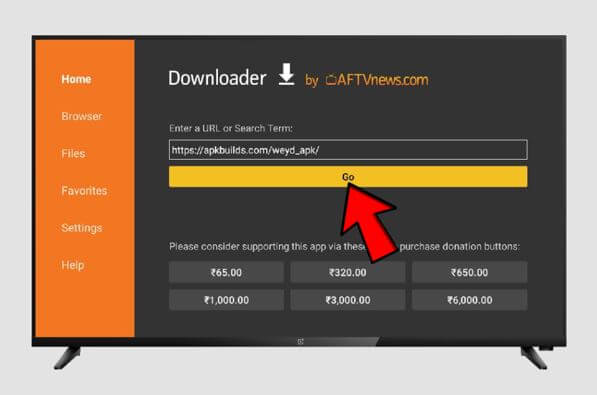
- Wait for some time for the Downloading page.
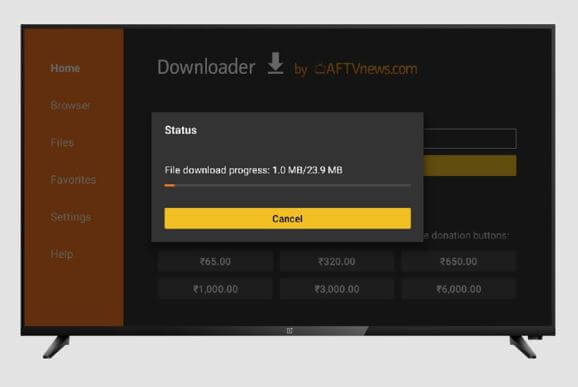
- Download Weyd APK and install it by following the simple steps.
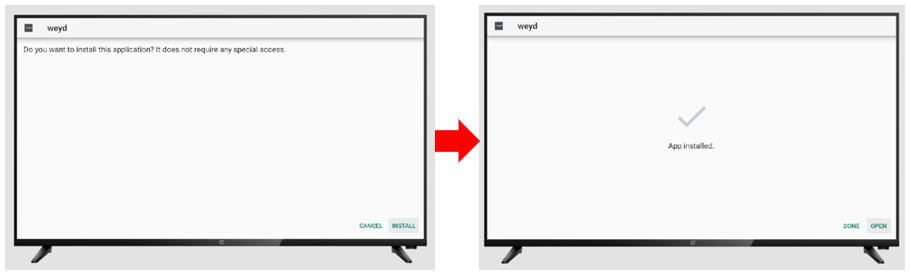
- Next, go to the Fire TV Stick home page and search for the app.
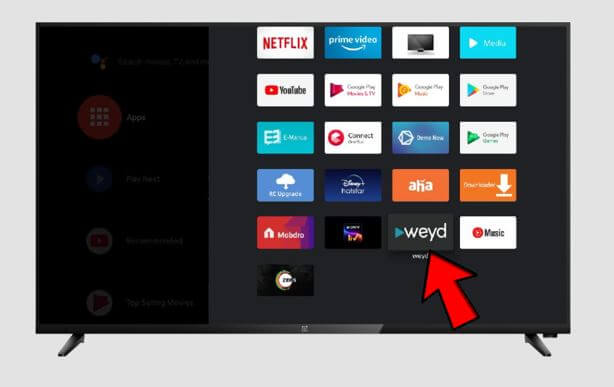
- You can now stream tons of Movies and TV Shows for free.
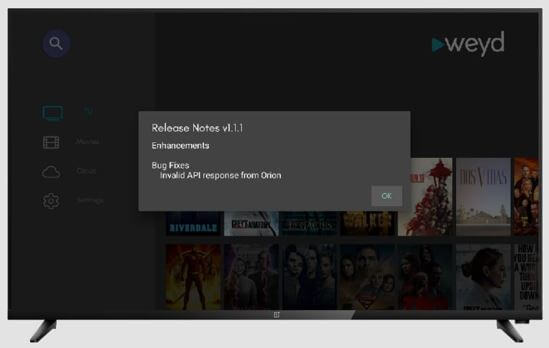
Review of Weyd APK
As we all know, all the streaming applications are getting aged and eventually they are going to shut down.
Mobdro has completely got shut down earlier this month. So, one must have a similar application that crawls the web and give us pure entertainment.
As far as content and quality concerns, Weyd gives you the best experience. There are similar apps that resemble Weyd such as Syncler, Cyberflix TV and Cuco TV. If you’re not pleased with Weyd, you can use the above apps.
Frequently Asked Questions
No, you can’t use its services if you don’t have a Premiumize account.
You don’t need to have special credentials to use the app.
Yes, it is absolutely fair to use. However, you need to use the premium account so it’s completely legal to use its contents.
You may find many sources on the internet but don’t go for them. Refer below tech sites for the app.
APKTime
APKMirror
APKBUILDS
Unfortunately no, you can’t stream it on iOS. As per the information, developers are looking for possible solutions.



Leave a Reply