Syncler is the best alternative to legendary TVZion with syncing technology. Download the official Syncler APK latest version 1.0 for android mobiles and tablets for free.
The following step-by-step guide will help you how to install Syncler on Android devices as well as Fire TV Stick.
With this APK, you can watch both television and OTT platform’s content in one place. The unique source to play popular movies, TV shows, and other entertainment content.

It is completely free to use, free of cost. Also, it has a premium version with advanced features that may costs you a few bucks, and it is worthy.
How Syncler is different from other Apps?
Why is Syncler app suddenly everywhere? It’s specially designed for Real-Debrid and easy to sync them all. It can able to pull high-quality links than TVZion in the long-term.
It’s easy to see why this different — better video quality, the ability to download content, and developed for multiple platforms.
The best thing about this app is that can be work on mobiles, Smart TVs, and computers. No difficulty for installation.
We’ve found that many apps are disabled the “Download” feature but Syncler comes with an advanced downloading option – also can manage downloaded content.
No other applications offer voice search for searching favorites but it has voice assistance. There are many features to discuss, I’ve listed everything about it below.
Feature
- Inbuilt Trakt.tv API – Sync with trakt collections like favorites, watching history, and other personal data.
- Real-Debrid supported – Make unlimited resources by adding your Debrid account. You can manage them using Debrid suite including cloud, cloud caching, and magnet picker.
- Syncler debuted on the new voice assistance that helps to find a particular video.
- Uninterrupted movies and tv shows in 1080p and 4K movie quality.
- It supports other media player like MX player, VLC player, and Yes Player.
- Lovable UI layout for bigger screens such as Android TV and laptop.
- You can also get your recommendations, loved content on the Android TV home section.
- Subtitles for all languages.
- Stream from mobile to TV/laptop using Cast option.
- Frequent updates with fixing bugs and fresh content.
- Set autoplay/next with one tap.
- Filters can help you to sort out the best resources.
- Compatible with Fire TV, Nvidia Shield, and Roku.
Download Syncler APK File Latest Version 1.0
App Info:
| Name | Syncler |
| Version | V1.0 |
| Installs | 10000+ |
| Size | 28MB |
| Minimum Requirement | Android 5.0 or up |
| Last updated | Mar 30, 2021 (Today) |
Install Syncler on Android
Never think of its presence in Play Store because it’s unavailable there. Syncler app is also from the other than the Play Store app. You need to modify a few changes in settings to allow this app to install. Let see how-to install!!!
- Visit Setting -> Security & Privacy in Android device.
- Scroll down and tap on the “Unknown Sources” feature.
- Click on the toggle button to enable “Unknown Sources”.
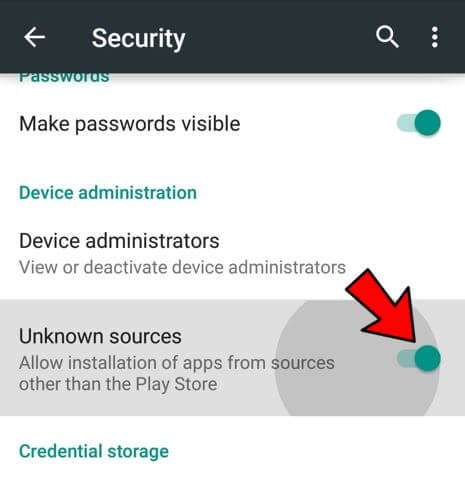
- Now, download Syncler Apk from the above download button using any browser.
- Click to open the downloaded file from the respective location.
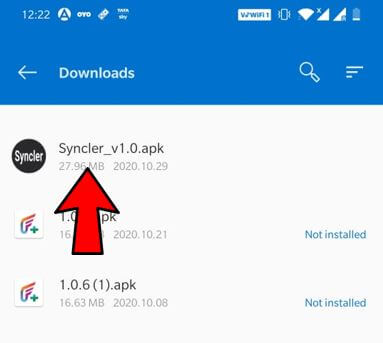
- Tap on Install.
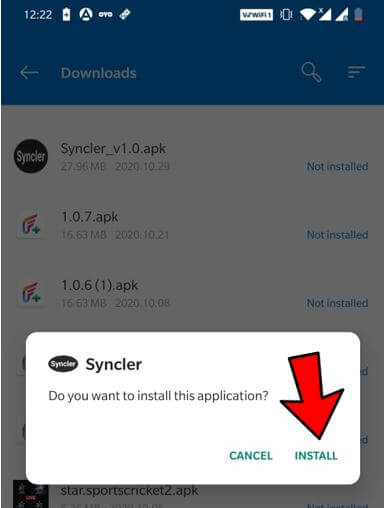
- Wait for a few seconds to complete the installation.
- Tap on Done.
How to Install Syncler APK on Firestick or Fire TV
- Open Settings from the navigation.
- Click on “Device” option from the settings tab.
- Select the Developer Options.
- Now, Click the Apps from Unknown Sources option.
- Turn ON it.
- Open Search box.
- Type ‘Downloader’ or you can also use voice search.
- Click on the Download button.
- Once download was done, click on Open.
- Click on Allow.
- Enter the following web address in the URL field of Downloader.
- LINK – https://apkbuilds.com/sncr
- Click on Go.
- As soon as the file got downloaded it automatically sends an installation wizard, click on Install.
- After a few seconds installation will complete. Click on Open and have fun with a new app.
How to Get Started with Syncler (Quick Guide to Setup)
Even though Syncler is a simple application but exactly not straight forward. Here is the beginner guide on how to set in up. Remember that, there is no technical skill required to understand and watching on Syncler. To get started with it, I’ll let you know how Syncler works.
I have shared the simplest method to unlock Syncler from “No Results” to “Bulk Links” below.
Prerequisites
- Syncler should be installed on your device. (Refer to above sections)
Activate Syncler+ (Optional)
- Open Syncler
- Go to Menu
- Tap on Syncler+
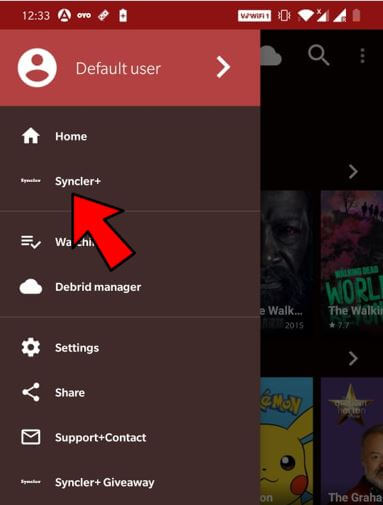
- Tap on the JOIN button.

- It will redirect you to the official page, “syncler.net/plus”.
- Again, tap on the JOIN NOW button.

- Choose your plan and click the BUY button.
- You’ll receive a code.
- Come back to the app and enter that code in the “Enter Code” field. Tap on Activate button.
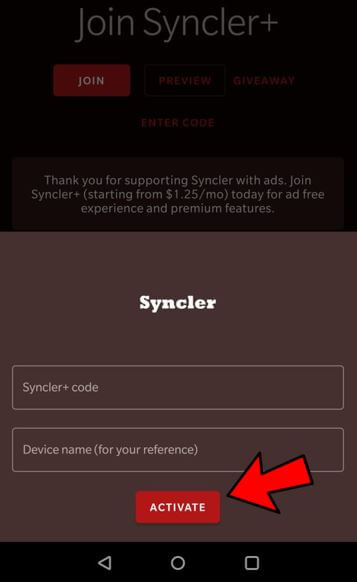
- Done.
Pro Tip: They offering a free trial for seven days to all the users. Use the “S+” as your code to activate premium features and enjoy Syncler for Free.
Install Provider Packages
After launching the app, visit the Menu >> Settings and scroll down to find “Provider packages”, click on it.
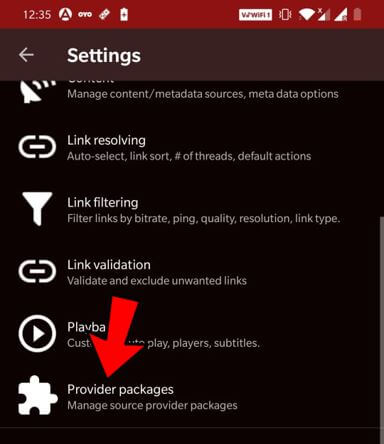
- Click on “Express”.
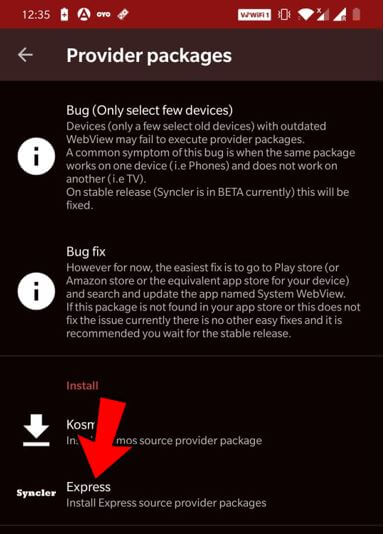
- Copy the code.
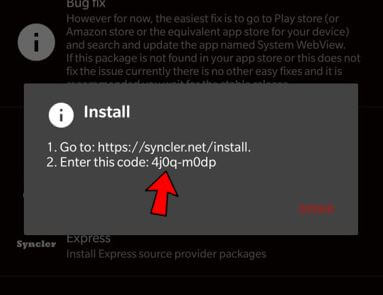
- Visit the installation page, https://syncler.net/install using a web browser.
- Enter the code shown in the app.
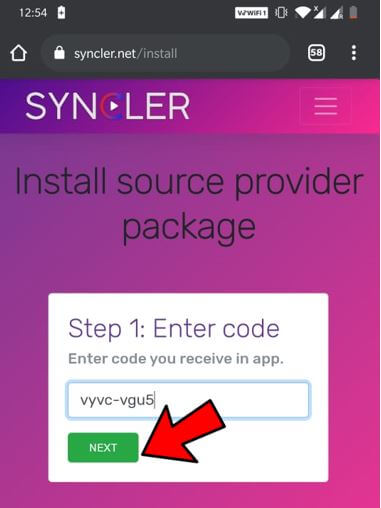
- Click on next.
- Enter the URLs listed below.
- https://pastebin.com/raw/k1TMG6DA
- https://pastebin.com/raw/RQ6Twx0x
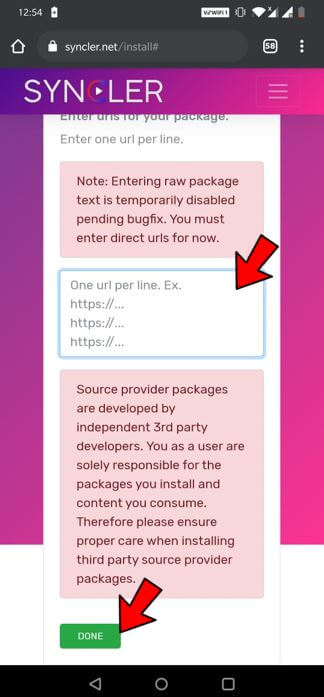
- Click Done.
Add Debrid account
To sign in Real-Debrid, go to the main menu >> settings >> Accounts.
- Click on Real-Debrid or Premiumize or AllDebrid.
- Now, Click on “(+ Add)”.
- Visit “https://real-debrid.com/device” on a web browser (without quotes).
- Enter the authorization code here.
- That’s it.
Once you’ve finished all these settings then you’re ready to use the app with unlimited and faster links.
FAQs
What is Syncler Plus?
The premium version of it and offering extra features as subscription-based. You’ll get an Ad-free and unlock all Debrid features in the Syncler+. The price starts from $1.5 per month for 5 devices. It is a very good option for the people who are looking for the best premium content for cheap and it’s 100% worthy.
How to update the app?
If you already have installed the Syncler app, you can check for updates from App’s Settings >> Version. If your current version is not up to date then visit the official website to download its latest version and re-install it.
To automatically update the app, simply click the “Update” button when it sends an update notification when a newer version is available.
Is Syncler for iOS available?
NO. As of now, there is no official release for iOS users. Meanwhile, you can use its alternatives which are the best streaming apps for iPhone, iPad, and iPod. These apps are currently working for any iOS version without jailbreak. Download from respective official websites and install them.
- Zinitevi
- CotoMovies
- MediaBox
Is Syncler compatible with Roku?
Absolutely Yes. Syncler for Roku is officially available but you need to sideload as a third-party app. Because it is not available on the Roku channel store.
Syncler shows the message “No Results”. How to solve it?
If you have no results error while play, you’re probably not installed default package providers. To do this, go to settings > Provider packages > Install. Currently, there are two providers available Kosmos and Express. Make sure to install any one of them is mandatory to collect links.



Leave a Reply