Downoad the latest version QuickBooks Desktop for Windows, Mac, & mobile. Our detailed guide will help you to how to install and setup QB desktop.
As you know, every business requires an accountant. Accountant mainly focusses on the financial health of any business. Like estimating the profits/loss, keeping the records, and have an eye on the financial position of the business. It involves more complex scenarios, huge operational budget, more customers, and a massive ledger records. As the business grows, it would be more difficult for a person to handle all this stuff. So, by keeping in the mind we require effective accounting software that provides a straight forward and simple solution.
In this page, I’m going to introduce you one powerful accounting software that fulfills all your business needs. That is none other than Quick Books Online(QBO). Prior to that, we will first know about QuickBooks.
What is QuickBooks?
It is an accounting software package developed and marketed by Intuit. QuickBooks products are geared mainly towards small and medium-sized businesses and offer on-premises accounting applications as well as cloud-based versions that accept business payments, manage and pay bills, and payroll functions. — Wikipedia
Thus, Quick Books manages all your business account related info such as payments, bills and payroll functions.
QuickBooks Online (QBO)
QBO is a cloud-based service offered by QuickBooks. It’s an online small business accounting software and financial management solution. In this user pays a monthly subscription fee rather than an upfront fee and access the software exclusively through a secure logon via a web browser.
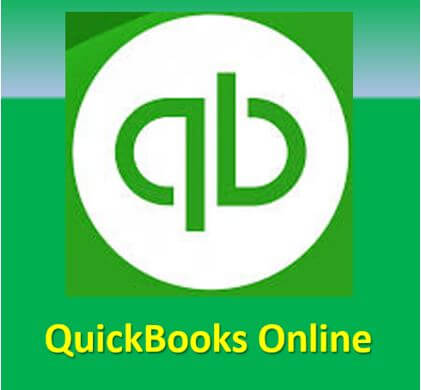
It allows enterprises to track sales, create and send invoices, and derive a database from the cloud-based portal. QBO is very helpful for beginners who don’t have any expertise in financial accounts handling.
You can get the quick access to QuickBooks straight from your desktop, with additional features designed for PC or Mac users. Use multiple windows, keyboard shortcuts and menus to speed through common tasks and workflows.
QBO is supported on Chrome, Firefox, IE 10, Safari 6.0, and also accessible via Safari on iOS 7 and Chrome on Android. You can use QuickBooks Online through an Android web app, iPhone, and BlackBerry.
You will find several online accounting software in the market such as Xero, Horizon ERP, NetSuite, BuildSuite, and etc.., But this QBO stands alone when compared to all other software. Lemme just go through the key features and benefits of QBO which make it is special.
Key Features & Benefits
Generate Statements & Reports
- It’s a perfect accounting solution that enables to create accurate profit and loss statement.
- QBO provides the details about profit/loss for a specific period of time.
- To analyse the trends in your business, it runs and customizes the balance sheet reports.

Inventory Management
- With this feature, you can see what’s in stock and what’s on order.
- It keeps the track of what you’ve ordered from each vendor. Arrange contact information for multiple vendors at one place to make reordering easier.
- You will get the real-time inventory values automatically.
- Your inventory quantities are automatically updated when buy/sell the shares or products and making it simpler to see what’s selling and what to reorder.
Use it on Multiple Devices
- QBO can be accessed from your Android, iOS, laptop, tablet, and computer at any time.
- We can create access privileges so that our colleagues and accountant can log in and work with the online data.
- No need worry about sync issue, data synced and backed up immediately.

Work from Anywhere
- As this is Online Accounting software, your data is always at your fingertips. With this QBO, you can work from anywhere.
- It allows accountants, colleagues, to log in simultaneously and work directly with online data.
- QBO follows the standard industry-recognized security safeguards to keep all your data protected.
Updates Regularly
- QBO provides patches, and regularly upgrades the software automatically, but also includes pop-up ads within the application for additional paid services.
KEY NOTE
To use the services of QuickBooks Online, you need to go for Online subscription. To see the prices, please refer the official website. https://quickbooks.intuit.com/in/pricing/
After all, knowing about what is QuickBooks Online(QBO) and features/benefits, it’s time for us to deal with How to download QBO for Windows PC and Mac.
How to Download QuickBooks Desktop for Windows PC???
System Requirements
- The computer processor should be having at least 2.5 GHz frequency and 4 GB RAM.
- Minimum 1GB SSD hard disk required.
- And the recommended internet speed should be 1MBPS.
You can use QBO on Windows 10, Windows 8.1 and Windows 7. Prior to download the app, make sure that your computer satisfies the above system requirements. Please read below for the installation procedure.
Install QBO
- Download the app from the official web page. Click here to get the app.
- Please wait for a while to download as it depends on your network speed.
- Now double-click on the setup file.

- Next tick mark Agree and click on Install.
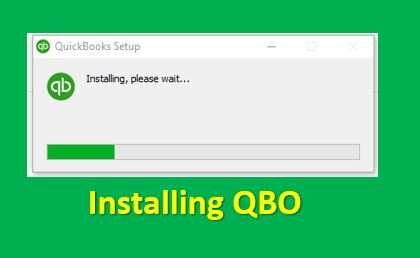
- After that, hit on Finish Button.
- You can directly open the app if you have sign-in credentials. Otherwise, create a new QuickBooks account.
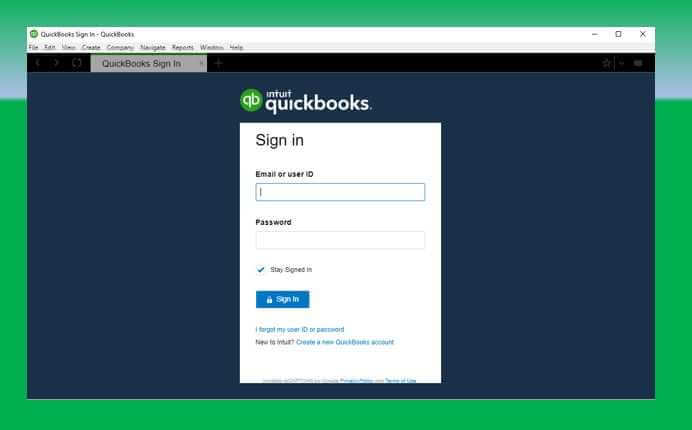
QuickBooks Desktop for Mac
It works on all the latest Mac OS such as Mac OS X 10.9 (Mavericks), Mac OS X 10.10 (Yosemite), Mac OS X 10.11 (El Captain). Installing QBO for mac would be same as Windows.
- Download the .dmg file from the following link: https://quickbooks.intuit.com/online/apps/
- Drag and drop the QBO file into Applications Folder.
- You can see a prompt saying that the app is installing.
- Next, it’ll be redirected to the sign-in page of the QBO.
- If you the Online account can go for Online account or create a new account.
Let’s take some time to know about review the mobile application of QuickBooks Online.
QuickBooks Online Mobile App
Thanks to the developers, QuickBooks Online is now available for mobile phones. You can use this on Android, iOS, and BlackBerry. As like any other apps, download the app from the App Store/Play Store and install it.
- Raise quotes and invoices right from your hand with the mobile app.
- Get client approval instantly on the spot.
- You can convert the quotes to invoices to get paid faster.
- Go paperless transactions by taking the photo invoice.
- You’ll have all your business information at your fingertips such as can see account balance, income, expenses, and open invoice amounts.
The co-relation between QuickBooks and Intuit ViewMypaycheck
As we all know QuickBooks is accounting software that handles all the business payments, manages and pays bills, and payroll functions.
Intuit ViewMypaycheck work as payroll in QuickBooks. Viewmypaycheck has moved to QuickBooks and you can now access to updated version that includes many features. The employer needs to upload the paycheck info to Intuit and the Employees have their own sign-in credentials and can see their current paycheck information as well as any prior paychecks.
Frequently Asked Questions
Yes, but only for 30 days. To sign up for the free trial account with QuickBooks, click on Try 30 days Free Trial and enter all the details to start with the free trial.
Go to sign up page and enter all the required for a new user.
Yes, by using third party applications you can import the data from Tally to QuickBooks. It has the option to importTrial Balance, customers, vendors, chart of account, product and service and old invoices using CSV file.
QBO uses advanced industry-recognized security standards to keep the data safe and also it creates an automatic backup for the accounting data.
No, one can suffice to all the types of devices. Once you got a subscription, you can use that on mobile apps as well.







Leave a Reply