If Cyberflix is not working since its last update and showing “No Data” error then our guide should resolve within a few moments. We have listed working methods that can be easy for everyone to fix the problem.
Cyberflix is a famous entertainment service for Android. It is one of the best streaming apps due to its amazing features. Its regular movie and tv show updates make it different from others. The simple user interface with quick menu & custom settings is the major asset of the app. It is completely free to use.

You might come across other streaming apps like Cinema HD, UnlockMY TV, BeeTV, and Mobdro. These are the available freemium services that offer free content when Cyberflix is not working.
CyberFlix has suddenly stopped working from May 2020. It may be because of the TMDb (The Movie Database) API problem as per the developer’s note.
Reasons Behind the CyberFlix No Data Error
There are many reasons for Cyberflix No data error when you open particular content like TVShows. Also, remember that this is not the first time for this type of problem. It is a newer application and still needs to execute fully functional. However, this means that we can’t fix the app ourselves. Here are the common problems/errors and learn how to fix them.
#1 Have a look at Official Note From Developers
The official Facebook group page has now come with the latest information regarding the current issue. As per their statement, they don’t have an idea about how long it takes to resolve it.
In this note, they claimed that Cyberflix’s TMDb API has got suspended because of people reporting their API for misuse. Developers are continuously trying to change/ repair API but again it leads to the same error.
Here’s their exact statement from Facebook Group:
***Please Read***
For everyone who is unaware how apps like Cyberflix works I’m going to attempt to put it simply. We get all our program and film info from a site called tmdb, to get this info we need to have what is called an API. Without the API we have a situation where the app displays “no data”.
This just doesn’t happen, there are very sad people out in the streaming world who report misuse of the API and tmdb suspends it, and this is why the app currently isn’t functioning, just the same as all previous times we have had “no data”. We could replace the API continuously and it could still be suspended every day.
Although what I’ve written is the simplified version many many hours, days and months go into work on the app by Shawn and whenever this happens it’s not only a kick in the teeth for him it is also very frustrating for all of us that run this group.
We are not the only app this has happened to recently, there is obviously some very sad individuals out there who get their kicks by doing this.
Anyway, we don’t like this situation any more than you, our members, just please be patient, we will have you back up and running as soon as we can.
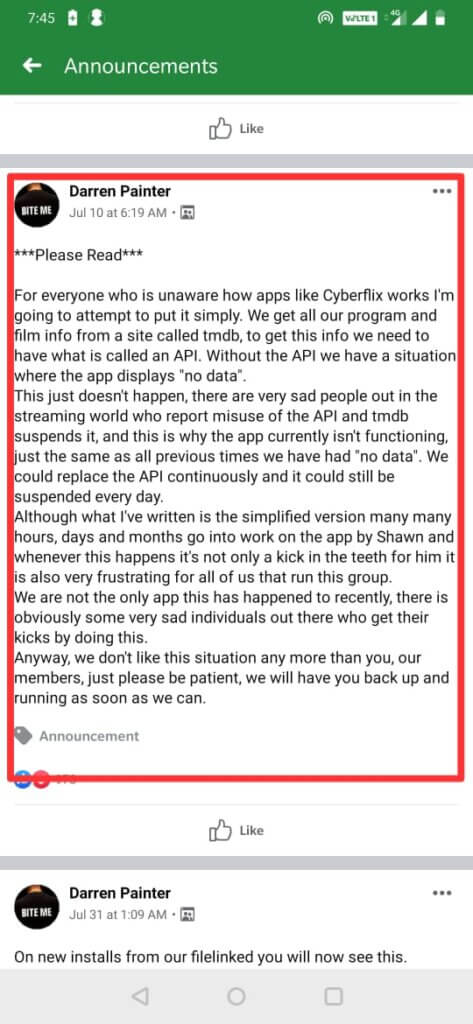
#2 Older version
They are some particular older version which causes No data/ HTTP 401 error. If you’re using the old version then please do upgrade with the newer version. I’ve mentioned the names of the versions that are no longer working. Do not use these versions 2.0.1, 3.1.2, 3.1.5, 3.1.9 & 3.2.0. Now, the working APK versions are from V3.2.3 to 3.3.1(Current version).
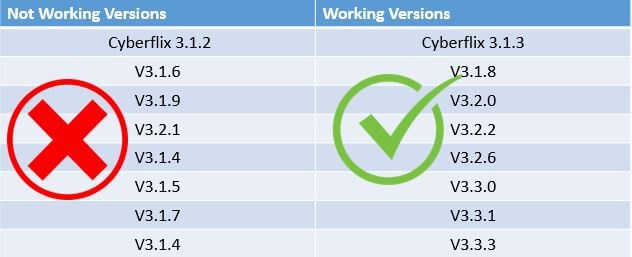
#3 Fake App
In the market, you might find some fake apps rolling out which are useless. We called it as cloned apps. You must be safe with this kind of duplicates. It may be injected with malware that may cause your device serious trouble.
To get rid of this, please download the Cyberflix APK file from the trusted sources. Please remember that Cyberflix doesn’t have its own official website to provide download. You must go to a reliable third-party store to download the app.
Downloading from APKMirror, APKBuilds, APKPure, Malavida, and Troypoint is 100% safe and secure. If you download other than these stores then scan your APK in anti-virus software.
Guide to Fix Cyberflix Not Working with ‘No Data’ Error

Please consider all possible solutions as given below to resolve Cyberflix app.
Before going in to guide, please note these points.
- Your device must be connected with strong Internet or Wi-Fi.
- Do not install a VPN.
- Don’t use ADBlockers.
Download and Install Latest Version
As I said above, Cyberflix’s TMDb API has got blocked and struggles to load the data from their servers. Within a few days, developers fixed the bug and released a working version.
- Make sure to check whether you’re using the latest version or not.
- If not, download the latest version from here.
- Un-install the older version completely.
- Re-install with the newer version.
Once you’ve installed the working APK then open the app and now you’ll see a data loading fine.
Clear App Data and Cache
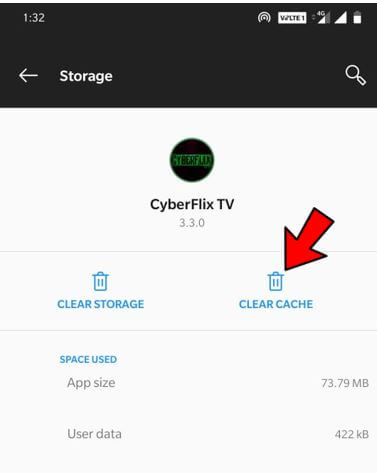
Sometimes Cyberflix keeps buffering it leads to no data error. In that case, deleting the app’s data/cache will help Cyberflix to load its data faster. See how?
- Go to Settings.
- Tap on Apps & Notifications.
- Select Cyberflix TV
- Tap on Storage & Cache.
- Click on Clear Cache.
- Done.
Troubleshooting No data error on Firestick or Fire TV
If you have been using the Cyberflix on firestick for a while now and it is not loading then follow the steps explained below.
- Visit the Menu from Firestick.
- Click on Settings.
- Go to Applications.
- Now, Choose Managed installed application.
- Select Cyberflix.
- Force stop the app.
- Now, uninstall it.
- Having said above, again install with working APK.
That’s the solution for Amazon Firestick users.
Is Cyberflix Down?
My answer is NO!!! Most of the users on social media have claimed that Cyberflix is shutting its service due to legal issues. But that is not a fact. It looks like they paused the service for good reasons.
According to the latest update from officials, they are facing issues with some APIs and host sites. It’s getting errors continuously even after fixing the issue. They have promised that the app will sure boomerang bang with amazing features and no more errors.
The Best Cyberflix Alternatives You Should Try
This section is very special to all users out there who are searching for good streaming apps when others not working.
Here’re some exciting apps list that blows your mind. These are the great apps like Cyberflix that you should replace it as alternatives.
1. UnlockMyTV

UnlockMyTV is the future of the streaming world because it offers free movies/shows constantly. Whenever other apps went to shutdown, UnlockMyTV works better on every platform devices. I’ve read through many articles on the web about this app and I’m impressed with its features.
2. Cinema HD

If you’re someone who’s searching for a Cyberflix alternative that offers extra features then Cinema HD A.K.A Cinema Free APK definitely one that you’re looking for. It has been just one year since its launch, but Cinema HD has gained huge popularity due to its amazing performance.
I installed it on my OnePlus TV and it is working flawlessly without asking a single penny. You can also install it on any devices such as Android, iOS, Kodi, Firestick/Fire TV, and Roku.
3. Mobdro

Mobdro is another alternative to Cyberflix that is developed for cord-cutting lovers who want to watch live tv channels. You can explore through many categories like Movies, Channels, Sports, Gaming, News, Animals, Tech, and others.
It is compatible with Android-based devices from mobiles to smart TVs. But, it won’t support to Roku device, officially announced. Mobdro can be installed on Windows PC using Bluestacks.
Mobdro premium service is also available to offer Ad-free, HQ streams. and Live events.
4. Showbox

The first-ever APK which introduced the mobile streaming of the latest films and series - Showbox. Suddenly it became a top application among the streaming apps and gave a strong competition to Kodi.
It works as “One APK Many Solutions”. It means Showbox supports multi-platform devices so downloading the app on Android, iOS, PC, Mac, Kodi, and Firestick is simple and easy.
5. BeeTV

BeeTV is an android APK that has a modular search tool to find movie links from different hosting websites. It constantly searches for a link that users looking for.
It doesn’t host any content that plays on BeeTV and completely third-party service. However, If you wish to avoid all hassles of copyright issues, use BeeTV because it doesn’t face any legal issues so far.
6. Netflix

I hope everybody is familiar with Netflix. If you can offer money for monthly subscription then Netflix is the first choice. It almost hosts every movie and shows with 4K quality. We called it a premium service that offers content from different languages.
7. Prime Video

Nowadays Prime Video has become a home movie theatre that releases new movies directly on it. It is one of the best OTT platforms. Prime Video services can be available for decent prices so that middle-class people can able to get their subscription.
You can try a one-month free tail including every feature.
Final Words
All the Cyberflix troubles I have experienced so far have always been related to the data loading issues, buffering, and server down. I’ve covered every problem with the respective solution.
In some cases, the developers may release a beta version to test added features from real-time users. That may cause for now working properly.
I hope you successfully repaired Cyberflix using our precious guide without missing a single step. If you guys found any different problems, I recommend you share it with us via the comment box below.



Leave a Reply