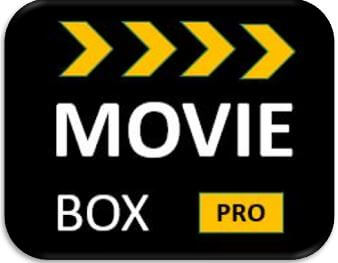
| App Name | Moviebox Pro |
| Version | V17.1 |
| File Type | APK Package |
| Category | Entertainment |
| Size | 60.3 MB |
| Publisher | MOD APKs |
| App Info | Free OTT |
| Package Name | com.movieboxpro.android |
| Publisher | MovieboxPro.app |
| Platform Support | Android, Apple, TV, & Windows |
| Security | No malicious. |
With Moviebox Pro on Android devices, you can enter the entertainment garden to watch HD titles and series privately. So download the current version of Moviebox Pro Apk on this page.
If you’re here for its latest version apk download or instruction to install then we’ve already provided everything about it here.
What is Moviebox Pro?
Moviebox Pro is the #1 replacement for the old Moviebox which was shut down. The significant difference from other apps is the sign-up model. You must need a Google account to access content on this app.
This means Moviebox doesn’t allow guest users to view their content. All you need is a subscription to get VIP features.
Moreover, It sources content from almost all the premium streaming services with no limit. So, you’ll no longer need other services - play all content together.
Unlike other apps, Moviebox is also compatible with different platforms such as Android mobile or TV, Windows, macOS, Apple TV, and iOS.
What are the best things?
- High Definition from 360p to 8K.
- Multi-platform support including browser support.
- 3 days VIP trial.
- Daily update.
- Advanced search filters to find your favorites.
- VIP plans are cheaper than any other platform.
Download Moviebox Pro Apk File for Android
If you’re wondering where to download the Moviebox pro app file then Apkbuilds is the best store. After scanning it with antivirus, we only provide the verified apps to our users - Malware free and safe to install.
Also, get the latest version of Moviebox from here - we also updated this page with the current version, changelog, and sent you a notification.
Recent Changelog: 13.5
- Fix the no reviews issue.
- Optimize translation speed.
- Add choose text encoding while uploading local subtitles, and support fix the error encoding.
- Support long-press to fast play.
- Fix and change the video quality.
- Add a ‘private mode’ feature.
- Add the ‘Super Child Mode’ feature.
- Add Exo player.
- Fix the Happy Cast issue.
- Support cast with other apps.
- Fix crash when casting.
- Support block users.
- Fix the subtitle not working after a screen lock.
- Similar app:- Cinema HD APK Download
To not miss any updates, makes sure to allow for notifications or bookmark this page for future versions.
Why won’t you find it on the Play Store?
Moviebox doesn’t meet the play store’s minimum requirements to accept their application. There are many reasons for it - not being a legitimate app, providing copyrighted content for free, and a few more.
Alternatives:
- Filmplus
- Pikashow (Live TV App)
- Cyberflix TV
How to install Moviebox Pro on your Android devices
The following steps are required to install and configure the Moviebox Pro app on Android
Installation:
- First, download the latest version of the Moviebox apk file to your device. To do this, use the above “download” link.
- As soon as the download is finished, pull down the notification and tap on “moviebox-pro-9.4-apkbuilds.apk”. Alternatively, you can also find it on File Manager -> Downloader.
- Tap on “Install”.
- If your device is protected with the Play Protect app then tap on “Install Anyway”.
- App installed successfully, tap on “open” to launch Moviebox Pro.
Enable Allow from this source:
- On your Android phone, go to Settings → Apps & Notification
- Search and select MovieboxPro from the list of all apps.
- Tap on Advanced.
- Tap on Install unknown apps.
- Turn ON - Allow from this source.
Login to Moviebox Pro
To play content on Moviebox, you have to sign in with your Google account. If you don’t have then you must create one using this link.
Features of Moviebox Pro
Moviebox Pro app comes with fantastic features, available as both freemium and premium.
No Ads
Yes. It is completely Ad-Free. This is the best feature when compared to its competitors. So you will never be interrupted by ads while watching on this app.
VIP
Unlock the premium features for a better movie experience in VIP. Largest movie and TV library, High Defenition, and any device.
TV App
You can enjoy films on a bigger screen at a higher bitrate and clarity.
It has a separate TV app for Android TV, Apple TV, and Firestick.
4K Ultra HD
Watch or download content with the best picture quality and sound.
No other service offers high-quality videos (From 370p to 4K & 8K) for free and without ads.
More Features
- Download and make content offline.
- Search engine - find your movie or show with advanced search options and filter.
- User-friendly interface and responsive design.
- Unlimited devices.
- Multi-language.
- Child Mode - Parental control enabled.
- Push notification for the update notice.
- Family plane - 5 accounts in a single payment and 4 screens at a time.
- Hashtags - browse content according to trending hashtags such as Top DVD & streaming, certified fresh movies, top box office, etc.
- TV guide - Upcoming content guide by the calendar.
- Create your own movie list or category.
- You can select subtitles automatically.
- Recommendations as per users’ search and interests.
- It performs a speed test before playing content.
- If you any questions then you can add tickets with your query.
How to Install Moviebox on PC (Windows and Mac)
If you decided to run Moviebox pro on pc then try out these two methods.
We’ve provided direct download links to both Windows (.exe file) and Mac (.dmg file) in the first method. Install just like regular software by following screen steps.
But, these are not fully developed and still under beta testing mode. You may get security issues and sometimes your computer slows down and hangs.
That’s why we bring the second method to install Moviebox pro on computer with help of emulators.
- Download and install the Nox app player on your Windows/Mac. Please refer to this page.
- Also, download the Moviebox Pro apk to PC using the above button.
- Right-Click on the MovieboxPro.apk file and click on “Open with Nox App player”.
- Automatically, It starts installing in the background. Please wait for it to be done.
- Within few seconds, you will get a notification that “Moviebox pro installed successfully”.
- Come back to Nox’s home and click its icon to open.
- Done.
These are the two ways, choose which one suits you best. If you’re a VIP user then try the direct app, don’t use the emulator.
Download MovieBox Pro for iOS (iPhone & iPad)
Basically, Moviebox was developed for iOS powered devices but can’t available through App Store due to policy restrictions.
Few third-party apple stores host the Moviebox Pro app, so you need to download it from them. Otherwise, install directly using the IPA file.
Install Moviebox Pro on your iPhone/iPad using any method listed below.
Method 1: How to install Moviebox on iPhone Via TestFlight (No Jailbreak)
- Download TestFlight app from APP store, click here.
- Click the following URL in the Safari browser: https://movieboxpro.app/ipa
- Tap on “Continue” in the Testflight window.
- Tap on “Accept”.
- Again, tap on “Accept” for Moviebox Pro.
- Click on the “Install” button.
- Wait for complete installation.
- Tap on “Open”.
- Next.
- Tap on the “Start Testing” button.
- Moviebox Pro successfully installed on iPhone and iPad.
Method 2: Sideload Moviebox to iOS from AltStore
- Download and install Altstore on your iOS device - Click here.
- Open Altstore.
- Search for “Moviebox Pro”.
- Tap on “Install”.
- Installed.
How to Install Moviebox on Firestick or Fire TV
Here is a simple guide to download and install the Moviebox Pro app on Fire TV and Firestick.
- On your Fire TV, open Settings.
- Select My Fire TV or Device.
- Go to the Developer Options section.
- Turn ON Apps from the Unknown Sources option.
- Go back to the HOME screen and click on the “Search” box.
- Type “Downloader” in the search field.
- Download.
- Open.
- Type “https://files.apkbuilds.download/mb-1.2.3.apk” in the URL address bar.
- Go.
- Once the download is finished, click on Install.
- Install, again.
- Open.
Now enjoy watching Moviebox content on TV with Firestick.
Download Moviebox Pro for Smart TV
Unlike other apps, Moviebox pro has also a standalone TV APP for Smart TVs including Mi box, Android TV, Sharp Aquos, Sony Bravia, Samsung.
In fact, it is compatible with all types of TV, there’s a little tweak to install it on TVs. You will need to add this app manually to your smart TV.
So, let’s take a moment to sideload Moviebox pro on TV.
- Visit the Play Store on your Android TV.
- Search for “Downloader” and install it.
- Open the Downloader app.
- To Download Moviebox Pro apk to TV. Enter this download path “https://files.apkbuilds.download/mb-1.2.3.apk” in the address bar.
- Hit Go.
- After downloading, you will get an installation window, click on “install”.
- Next, install.
- Wait for few seconds.
- Click on done.
- Open up the settings page on your Android TV.
- Go to Security & Restrictions option and then open unknown Sources.
- Toggle “MovieboxPro” ON (under the “Install unknown apps” section)
- Now, you’re fully allowed to use the app on the TV.
If your TV has other than Android OS, you must need an Android Box, Mi Stick, Fire TV, or Roku. The above guide doesn’t apply to tvOS, Tizen OS, and WebOS.
How to get Moviebox on Roku TV
Casting and Screen mirroring are only the options to use Moviebox on Roku TV. Screen mirroring is an old method so we are dealing with an inbuilt cast option.
See how?
- Connect both mobile and Roku TV to the same WiFi network.
- Open Moviebox pro on your mobile.
- Play any content and tap on the TV icon.
- Select NativeCast option.
- Now, select your Roku TV and pair them.
- That’s it. You can stream from your mobile to Roku TV as long as you want.
FAQs
How to get a Moviebox pro invitation code?
A great way to be a user of Moviebox is by the invite method. Here’s how?
- You must be a VIP user.
- Open the app.
- Tap on the “Hexagon” symbol at the top right in the moviebox app.
- Go to Settings -> Invitation code.
- Tap on “Create”.
- Now, you will get a new invitation code.
- Share this code with your friends and family.
- Note: You need to use this code within 15 mins.
If you’re not a VIP member then you can get code from the internet or friends. Look for codes on Reddit, Facebook groups, forums, etc.
Remember that, you can’t bypass.
How much is Moviebox Pro VIP?
Single plane - $3.99 / Month, $2.99 / 6 months, $1.99 / 12 months.
Family Plane - $5.99 / month, 4.49 / 6 months, $2.99 / 12 months.
Is Moviebox Pro worth it?
If you really looking for a cheaper service that provides the best streaming content to all types of devices then worth it.
Is Moviebox virus-free?
The original app is free from malware or virus. There are some cloned or cracked versions of moviebox that are infected with a virus. I recommended that, please scan with anti-virus tools before installing.
What happened to Moviebox Pro?
Please check the latest changelog.
- Moviebox shut down its service in 2019 and reborn as Moviebox Pro with added features and advanced technologies.
- Sometimes, there is something wrong with Moviebox while connected to mobile data. Works flawlessly with Wi-Fi.
Can you download moviebox on PS4 or PS5?
Yes. Just like the Android TV method.
What replaced Movie box?
Moviebox Pro is the official replacement.
Why is moviebox not working?
Solution 1: Clear the cache and storage of this app.
Solutions 2: Reset the app.
Is Moviebox down?
Sometimes, their servers are down due to several factors. You need to try again after some time.




1 Comment