
| App Name | Cinema HD APK |
| Publisher | Yoku Inc. |
| Genre | Entertainment |
| Size | 30 Mb |
| Latest version | v2.6.0 |
| App website | Link |
| Last update | Feb 23, 2024 |
It seems like you’re looking for Cinema HD V2 ( also known as Cinema APK), right? You can find the direct download links for the latest version of this app from here.
Also, this page helps to install Cinema HD on Android phones/tablets, Fire TV Stick, Windows, and TVs.
I prefer you to download the updated version and use the respective guide for a successful installation.
Let’s get started…
About Cinema HD APK?
Cinema HD app is a powerful full Android video streaming service that offers free movies, series, & tv shows in high quality.
It works exactly as an OTT platform so anyone can watch content from any device on the go.
Moreover, it absolutely free to use & no subscription charges are required.
Suddenly, major apps like Showbox, TTV, TVzion, and Mobdro have stopped their service in the online streaming era.
But, Cinema APK still survives and provides a great source of entertainment all over the world.
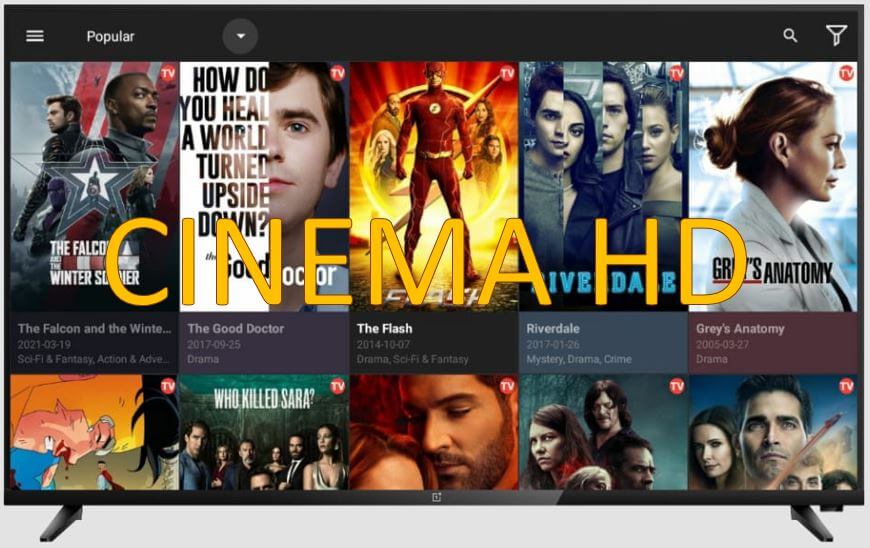
If you like to download movies rather than streaming them online due to slow internet, it allows you to make any offline stream. So users can watch downloaded content anytime anywhere.
The best thing about this app is that it is a lot easier to find any movie/show with its advanced search functionality and custom filters.
It has an inbuilt video search engine that automatically looks for the latest streams and added them to the Cinema HD database.
Also, you can get “latest releases” or “on-demand” videos instantly.
Are you need to know more outstanding features?
Features
Here are some of the most impressive features that everyone should know.
– Over 50+ categories to choose from
- It has a large collection of databases that is sorted by different kinds of genres.
- Filter them by Popular, Now Playing, Upcoming, DVD Release, New HD release, Adventure, Comedy, Animation, etc.
- “Year filter” is available to organize videos yearly basis.
– One-click button to create your own favorites
- It offers a convenient “favorites” feature that lets you create your own room for a watch list, loved ones, and bookmarks.
– No Ads
- No more ad interruptions in between videos.
– Download videos for offline viewing
- All the content on Cinema HD is available for download. You can save them on your device storage and also they never get expire.
– Inbuilt Trakt calendars
- You’ll receive a personalized calendar with release dates to catch upcoming content.
Newly Added features:-
- SwitchSource – You can switch between sources with just a tap.
- Google Assistance for voice search.
- Featured Lists.
– More Features
- You can choose any media player from 4 great players: Cinema Player, CLeafPlayer, MX Player, and VLC player.
- Real debrid, All-debrid, Premiumize support.
- Trakt TV is also available.
- You can set a password for guest access or restrict a particular category.
- VIP membership for premium features.
- Subtitles for all languages with custom text, color, and position.
How to Download and Install Cinema HD on Android
Although you can’t get Cinema HD in the official Play store, you can download it on your Android device as a third-party app.
Here’s what you need to do:
1. Download the Cinema HD apk file onto your device using the link provided above.
2. Pull down the notification bar when downloading is finished.
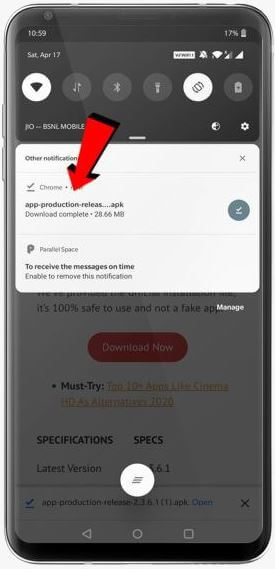
3. Tap on “cinemahd.apk” file to begin the installation.
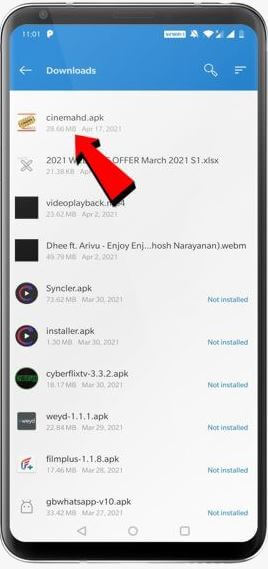
4. Now, the installation window will appear. tap on “Install”.
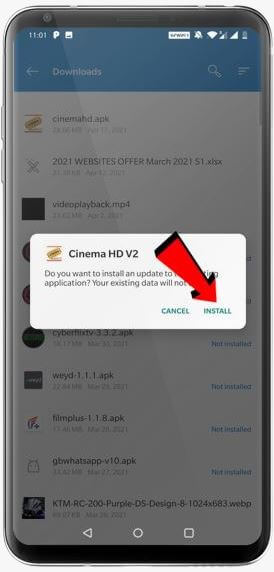
5. Tap on “done”. If you want to use the app right now, tap on “Open”.
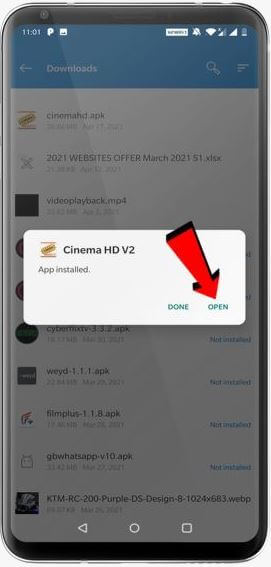
6. Cinema HD app successfully installed on your phone, but you can’t use it until you modify few settings. The next steps are crucial don’t fail to follow.
7. First, open settings and go to “Apps & notification”.
8. Select Cinema HD V2 from the list of all apps.
9. Tap on Install unknown apps under advanced options.
10. Enable “Allow from this source” using the toggle button.
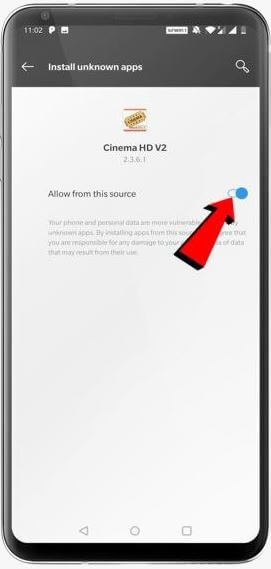
Now you can use Cinema APK.
Download Cinema HD For PC (Windows & Mac)
Of all video streaming apps for Android, Cinema HD is our favorite app as I told you before.
It can be installed on most Android devices; It’s free and compatible.
There is one drawback about this app; It’s unavailable for Windows and Mac users.
But, still can possible to run Cinema HD on any computer/laptop with emulators.
That sounds crazy, isn’t it?
The following step-by-step guide is needed to be followed for installing an android app on a Windows PC.
- Download and keep the latest version of the Cinema HD apk file on your computer storage.
- Download Bluestacks and install it on your Windows (or Mac). See how.
- Launch Bluestacks.
- Click on “Install apk” button. (Use shortcut: Ctrl + Shift + B)
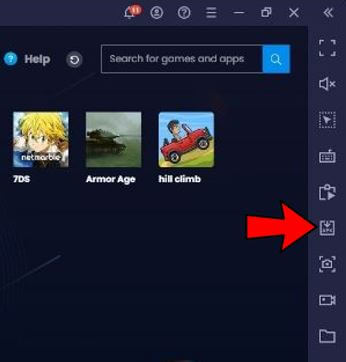
- Browse and select “cinemahd.apk” file from the windows file explorer window. (Shown as below screenshot)
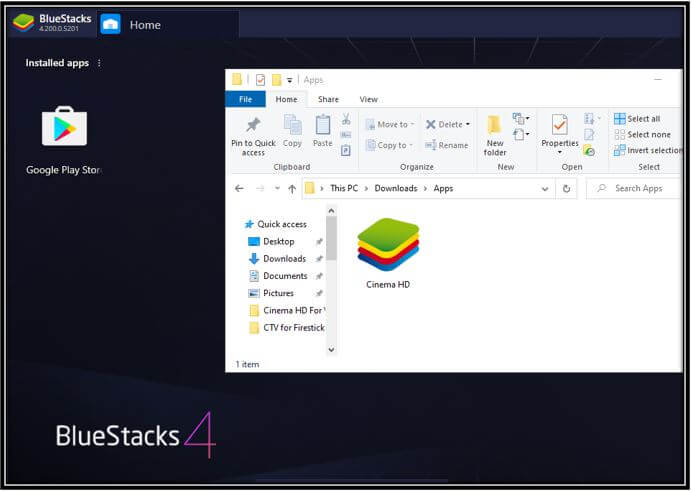
- The installation begins in the background so wait for completion.
- You’ll get a notification once the app gets installed on Bluestacks.
- You can access it from Bluestacks HOME or MY Games section.
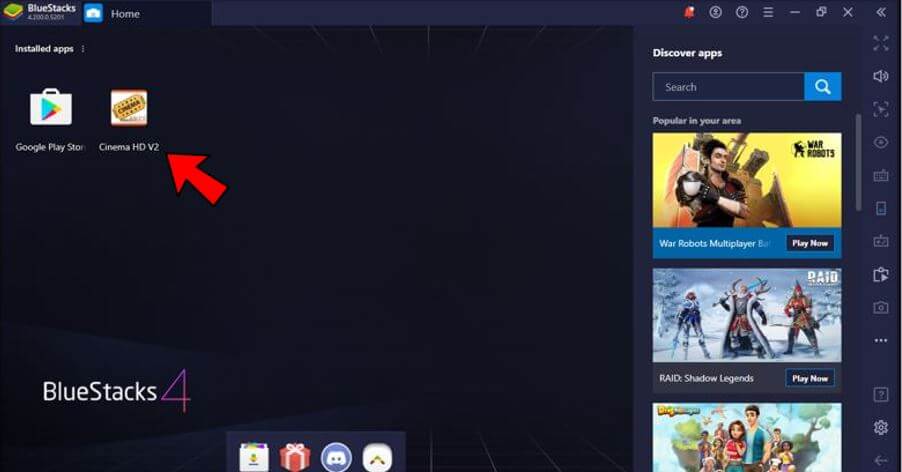
The same steps are to be followed for Mac users if anyone from Mac OS.
Note: We’ve just installed Cinema HD on Bluestacks but not in Windows directly. This is due to .exe version unavailability.
Is there any way to install Cinema APK on PC without Bluestacks?
Of course YES. Use the NOX app player that only needs reasonable system requirements.
How to Install Cinema HD on Firestick (Amazon Fire TV Stick)
We’ve gone over how to download this app on both mobile and computers. Now, let’s get started learning on how to download Cinema HD on Fire TV stick without jailbreak.
Whether you’re looking for firestick jailbreak to get free movies and TV shows, then this might help you!
This tutorial will also work for all Smart TVs with Android OS, Android box.
1. Navigate to the main menu on your firestick and click Settings.
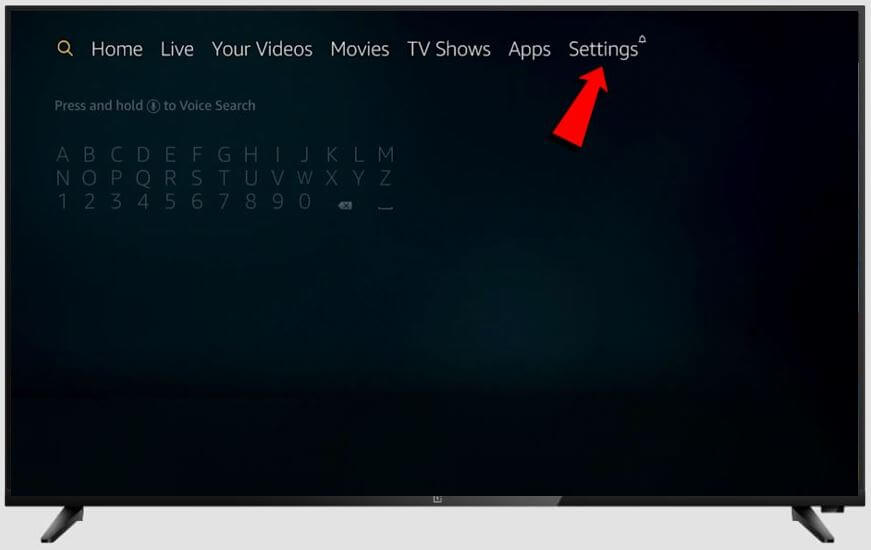
2. Swipe left to find the My Fire TV option. Click on it.
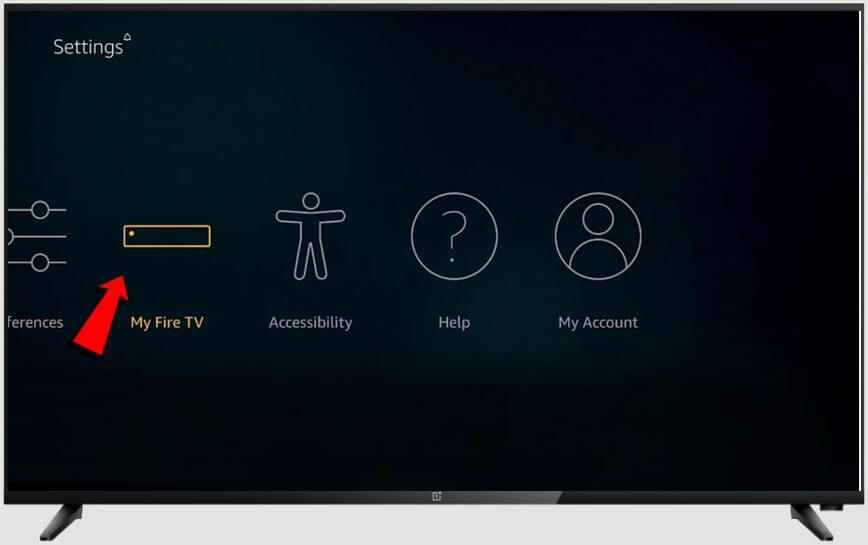
3. Go to Developer options.
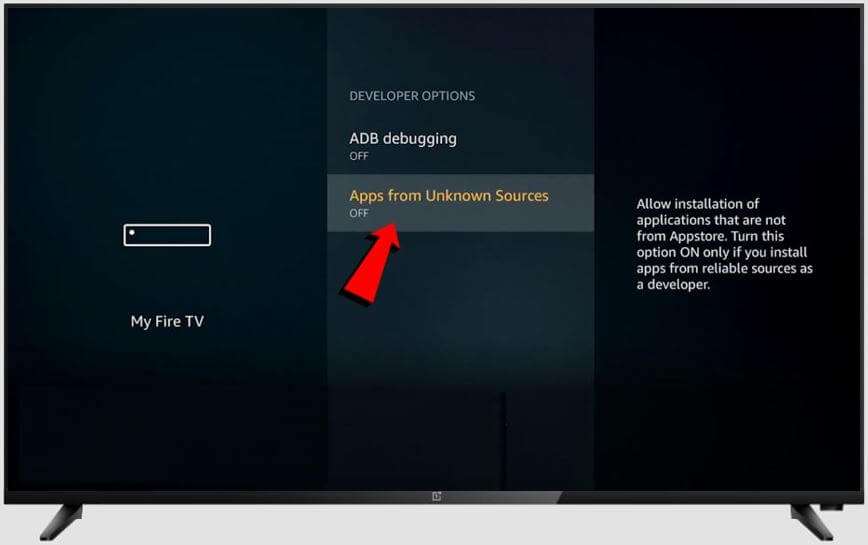
4. Turn ON – Apps from unknown sources (see below image).

5. Come back to the homepage and go to the menu bar at top of the screen. Here, click the Search icon.
6. Type or do a voice search for “Downloader“.
7. Once the Downloader comes up in the options, click on it.
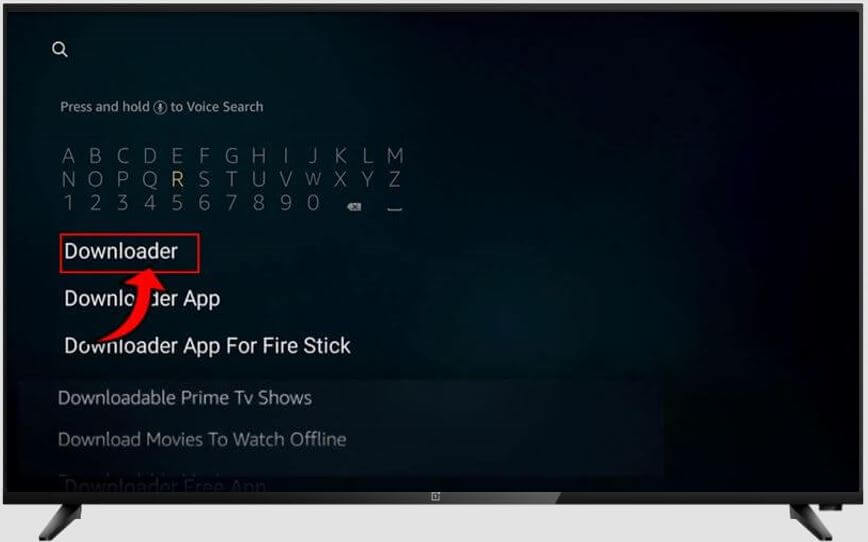
8. Now you’ll see its description and reviews; Click on Download.
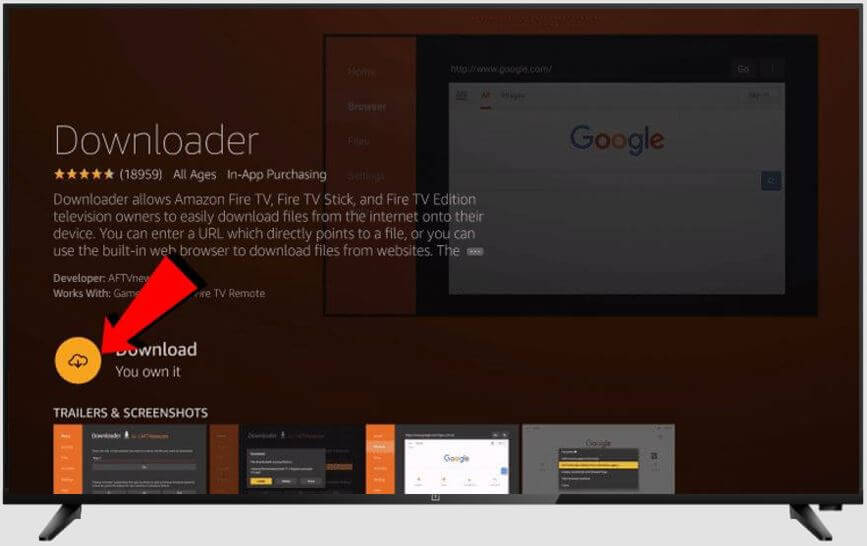
9. You’ll see a Play button once it got downloaded, click Open to open the downloader.
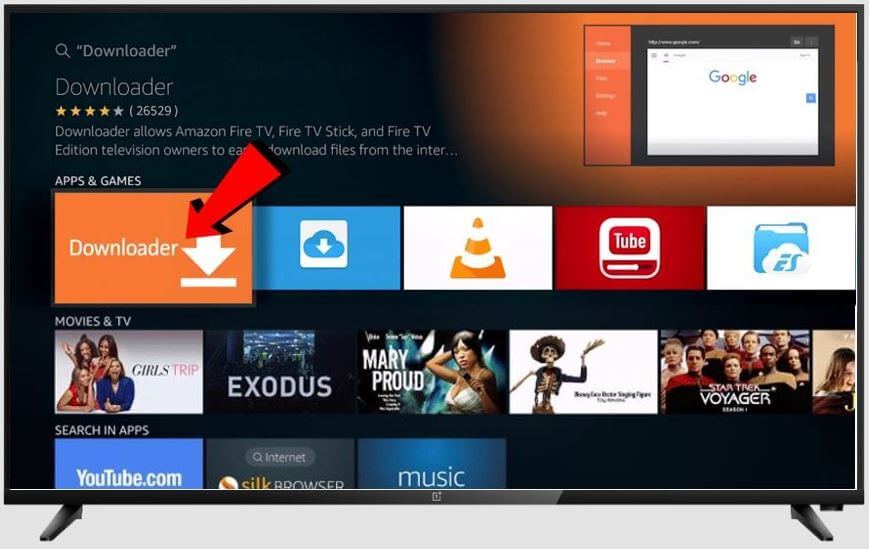
10. Enter Cinema HD download link address in the URL address bar; https://apkbuilds.com/cinemahd.apk
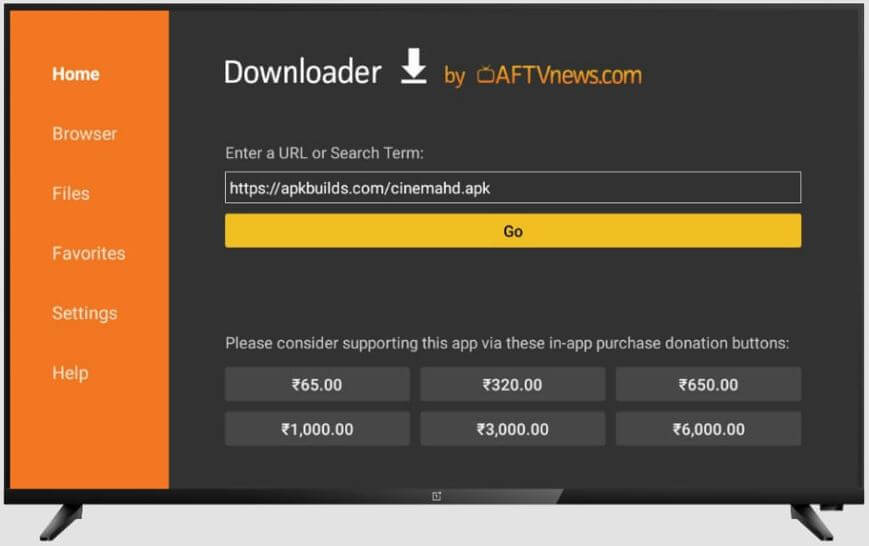
11. Click on Go.
12. It starts downloading…
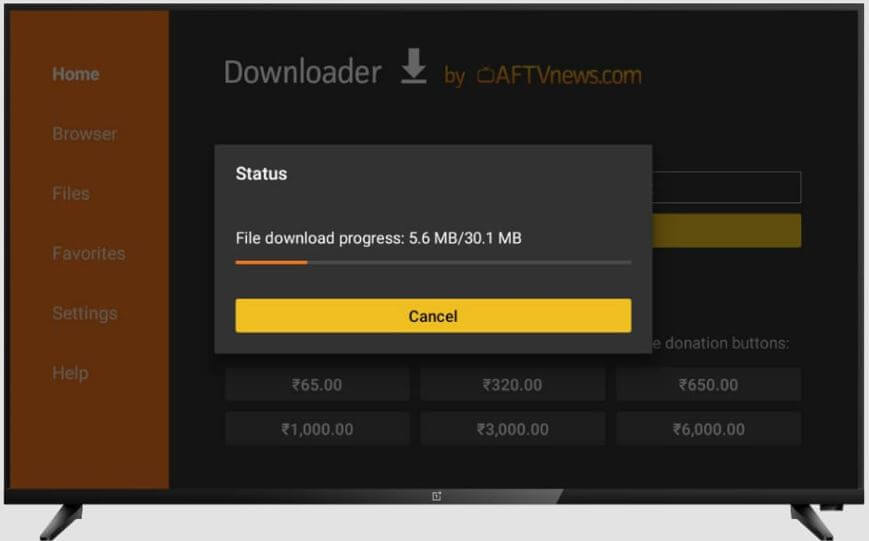
13. Once the apk file downloaded, click on Install.
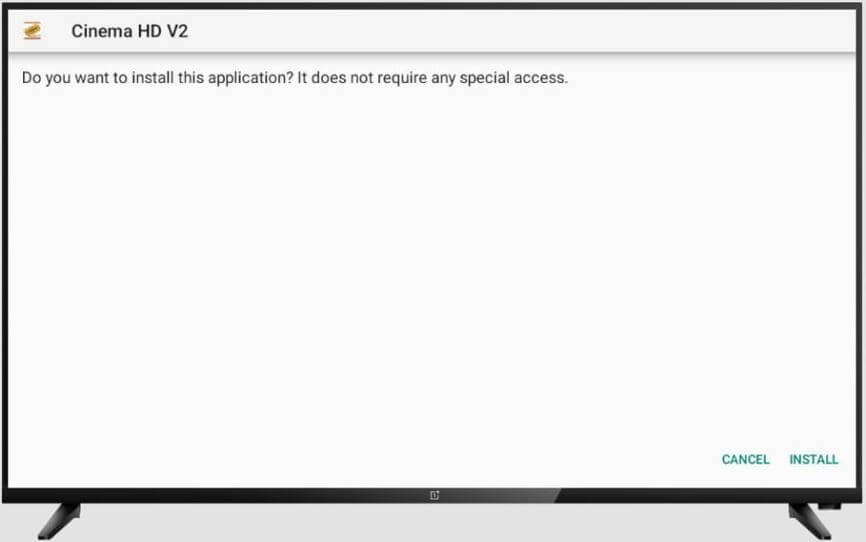
14. Wait for complete installation.
15. Click on Open.
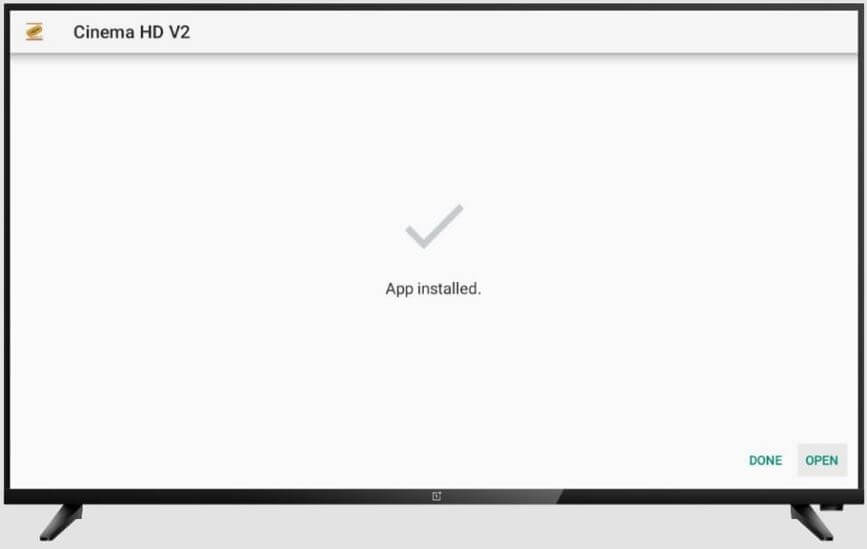
16. Click Allow.
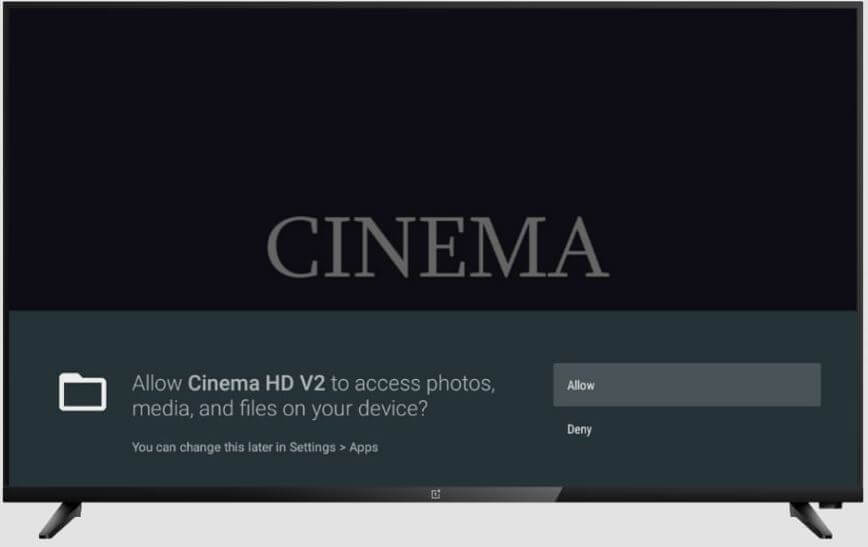
17. Accept.
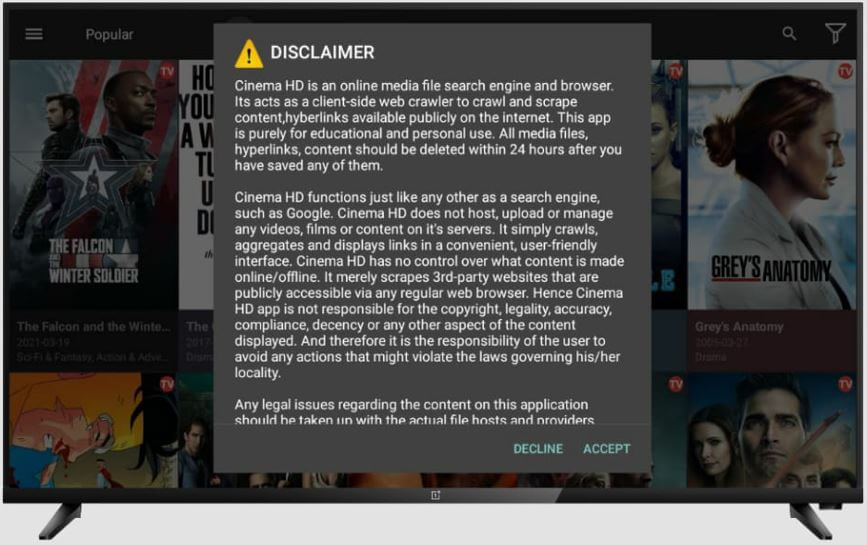
Successfully installed on Firestick. Welcome to a bigger screen experience.
How to Update Cinema HD
Here I’ll explain how to update Cinema HD on Android or Firestick devices without losing your data.
Have you felt trouble updating your existing cinema HD app to the latest version? It’s not a big deal to stay on top of the new features and enhancements.
Its updates are available within the app or from the official website. Here’s how to do this on any device:
- Whenever a new version is available, you’ll get an update notification when you open the app. (Exactly as shown below)
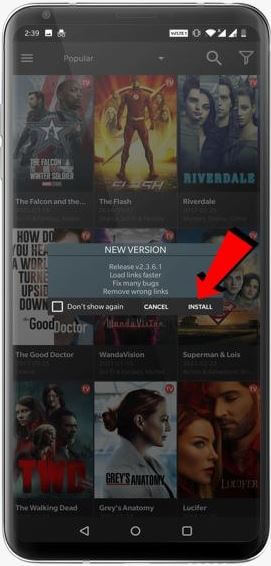
- Tap on Install.
- Now, the new version starts installing, simply follow the next screen steps.
In case, you’ve missed the auto-update then follow the manual method below.
- Open Cinema HD app.
- Go to Menu.
- Tap on Check for updates…
- If an update is available then it shows as “New Update available!!!” in the green colour.
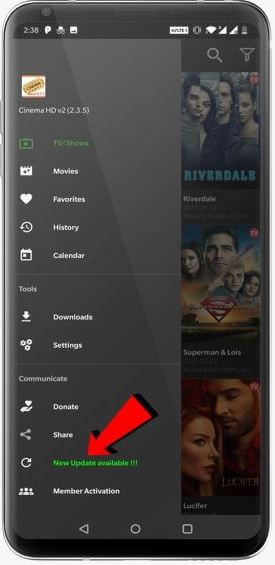
- Tap on it to start updating, it completes in under 1 minute.
After a few seconds, you’ll be able to enjoy the updated version with new features and fixes.
Is Cinema HD Ad-Free APK [Mod] Available?
To get rid of annoying ads or popups, download the Cinema Ad-free APK from the filelinked store. This is the easiest and most effective way to block ads, it is a modded version.
Apart from no ads, you can unlock premium features like RD links, the ability to download streams, even video quality up to 4k.
- Visit Filelinked store URL on your device using browser; get.filelinked.com
- Install filelinked store.
- Enter this store code: 22222222
- Pin: 9898
- Now, you can see a list of apps on it.
- Click on “Cinema APK(Ad-Free)”.
- Install it.
Remember that, this is a completely modified version from a third-party company but not from official developers.
If you don’t trust mod Apks then you can reduce ads by using the below notes…
Remove Ads with Membership Codes
To do this,
- Open the app
- Tap on Member Activation from the menu.
- Click on “Pay with bi*coin” to get the code.
- Enter your email id and select your product.
- Tap Next, proceed accordingly.
- Within a few seconds, you’ll get a membership code to your registered email.
- Get back to the Member activation page, click “Input member code”.
- Enter your code and click on Active.
- Done.
This is how to get a paid subscription to remove ads and contribute to support their community.
Is it Down?
Current Status: Working ?
As of today, Cinema HD is not pulling any links and showing a server issue. Here is the official notice from the developers.
App Says:
Sometimes the server has been died because many people access at the same time, sorry for the inconvenience.
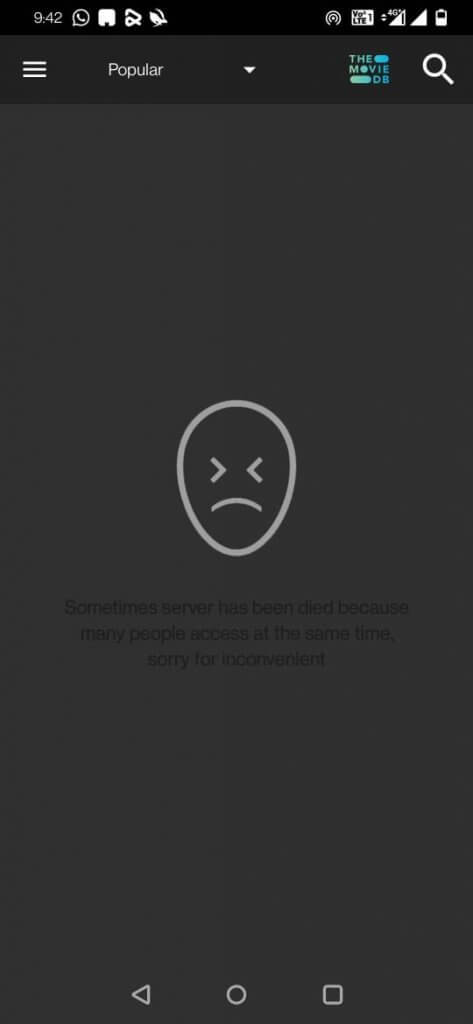
How to fix it: (Resolved)
The creators of Cinema HD are tried hard to solve this server issue. I recommend users wait for some time as they’re in maintenance mode.
FAQs
How to cast Cinema HD to Smart TV?
If your TV has a built-in Chromecast feature then it’s simple to stream from mobile app to smart tv.
- Your phone and TV should be connected to the same Wi-Fi.
- First, Turn-ON CAST feature on your TV.
- Open the app on phone.
- Make sure to set default player to Cinema Player(Built-in)
- Play any video you like.
- Tap on the “Cast icon” at top of the video player.
- Select your TV.
- Paired.
How to Install Cinema HD on Roku?
Unfortunately, it is not available for Roku devices. But, it can possible with a screen mirroring option or casting.
How to Turn OFF/ON subtitles?
Two ways to enable or disable subtitles on the Cinema HD app.
- Tap on the [CC] button right from the video player.
- Play a video with or without subtitles before starting a video.
Can I delete a particular movie or show from favourites?
Click on the heart(♥) symbol located top right of the content poster.
Why is Cinema HD not working?
There are some common problems and errors.
- Buffering/ Not loading issue
- No data available/ No Links
- Suddenly stopped working
How to fix it? These are the solutions.
- Clear the cache of the app.
- Use an updated version.
- Un-install older version, Re-install with working one.
- Use VPN, if you’re from a restricted location.
- Enable RD for premium links
- Try changing the default video player.
If you still can’t resolve then contact developers to fix it in the next release.
Are there any good alternatives?
Yes, try these apps too. Filmplus, Cyberflix TV, & CucoTV.
All my downloads are expired within a week, Is it normal?
There is no particular time to expire offline content but it merely depends on your storage, you may clear the storage or re-installing by uninstalling the existing version. I recommend you to take backup while updating the app.
Let us discuss anything about this app via the comments below!!!



A lot of links to the movies are not working. The links show different movies than you wanted to see. It’s like for several movies. It gets frustrating. I wrote before but never heard back. Also, advertisements are interrupting.
While screen sharing it’s no sounds at all please fix it to where I can hear the sound it’s the best movie platform cause I can find old ones but it’s no sounds on duo screen share it will play sound for YouTube but not on cinema HD please fix asap.